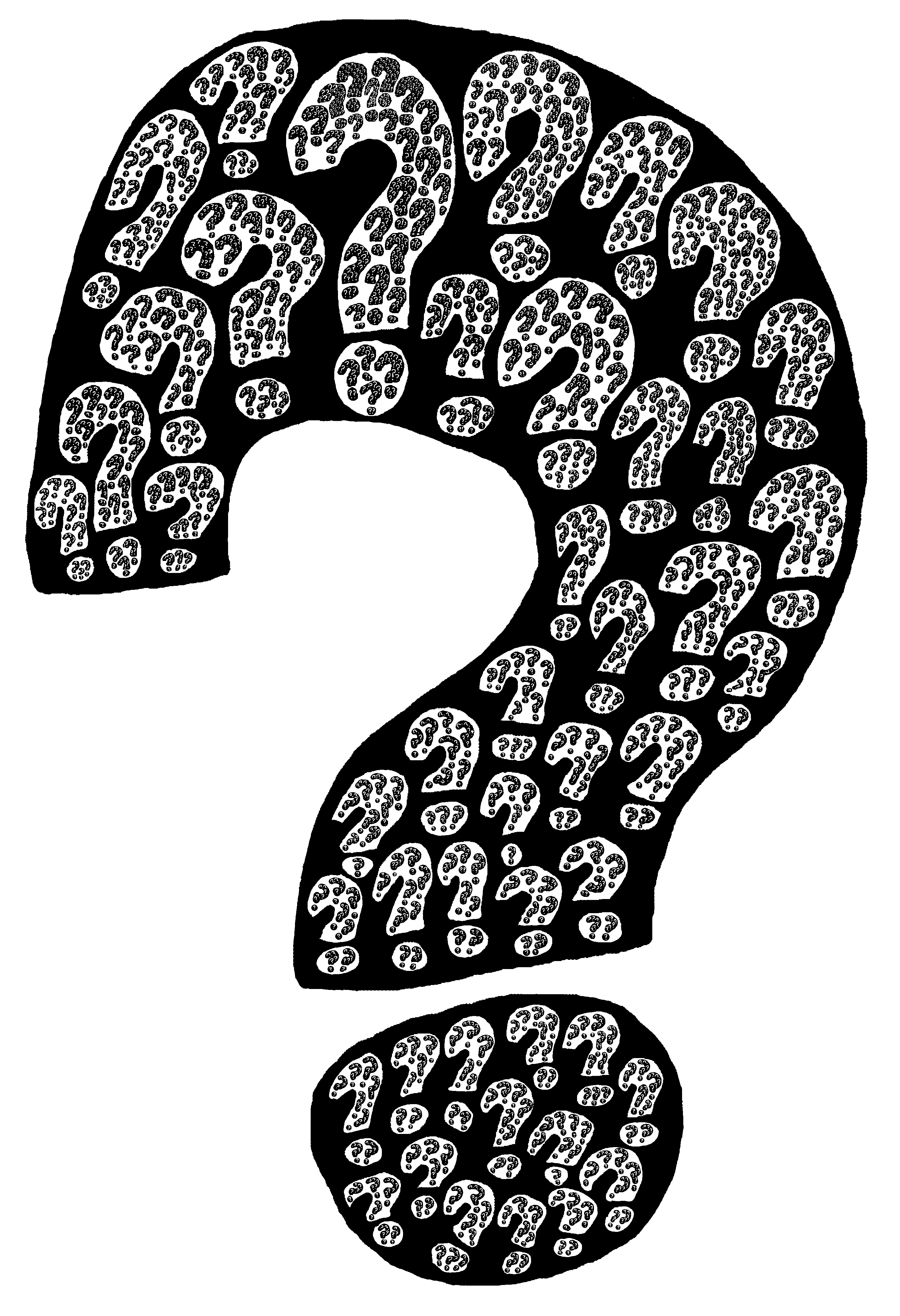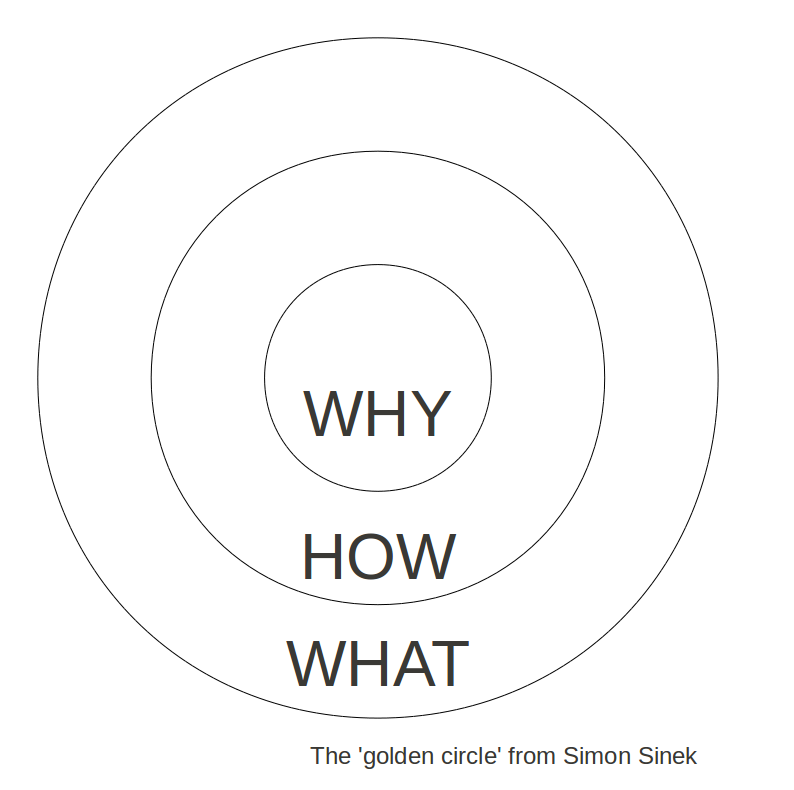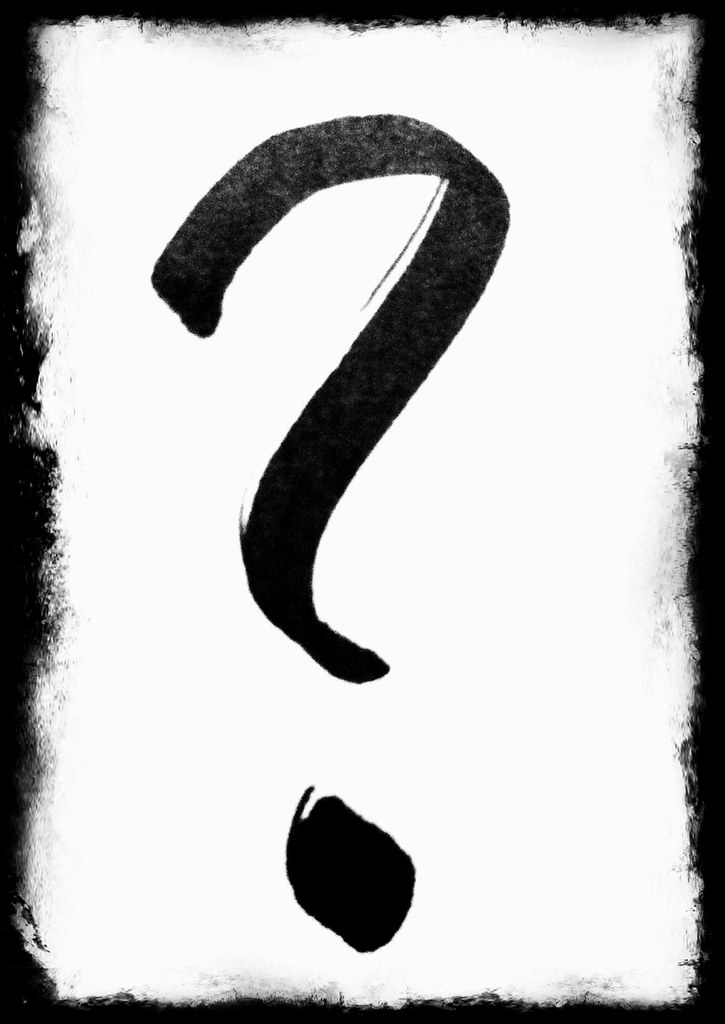I was just reading a few posts on the VLN that mentioned projectors / Interactive Whiteboards. I felt this is an opportune time to have a look at projecting in general, not just at the tools that make it happen. I have talked about some of the options in previous posts (Apple TV and reflector app, Chromebooks (cont.)) but I felt it was time to look at why and how we can utilise projecting.
| Image Source |
In the 'traditional' classroom, teachers used to write content on the board which students copied into their books. Along came the OHP (for those of us who are old enough to remember them - I still have a box of transparencies in my basement!) and rather than writing on the board and wiping it off after (remember the mess students could make with the dusters? lol) the teacher could just handwrite - or later type / print - their transparencies to reuse for later. When I trained as teacher (about 500 years ago as I like to tell students), this was a recommended strategy to prevent off-task behaviour as you wouldn't turn your back to the class.
 |
| Image Source |
Fast forward to projectors, and teachers' digital documents can be displayed on the projector with ease!
 |
| Image Source |
However, in the end this is still using technology at a Substitution level: You are replacing hand writing on the board with projecting digital content:
Let us examine what we are actually trying to achieve. The Melbourne Declaration on Educational Goals for Young Australians (MCEETYA 2008) sets out as Goal 2 for "all young Australians (to) become successful learners, confident and creative individuals, and active and informed citizens". To my mind, creative and active are two keywords in there. Using projectors in the way we used the chalk boards is not allowing our students enough opportunity to develop their creativity and be actively involved. What I want to see is for students' to share their learning, their progress, their finished result with the class by being able to show it on a sizeable screen for some or all of their peers to see and give feedback on.
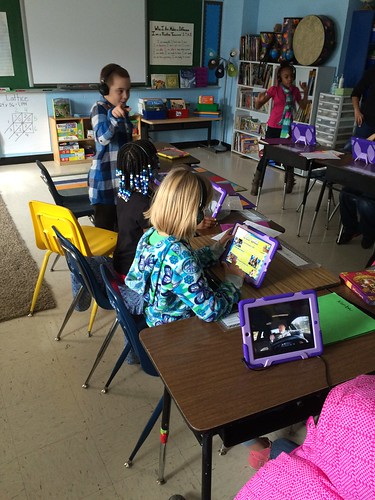 |
| Image Source |
In a time where we are encouraging students to be active creators of knowledge and want them to create digital content to share with others, it is important that for them to show their work to others (and not always make them stand at the front of the room for that). It can be a real hassle though if you have to access this content on the one device connected to the projector / screen. Similarly in classes where we have BYOD how many times do we not have the right connector / dongle for the particular device?
How would I make use of it:
- Project my screen from anywhere around the room to share content / model activity / enable discussion (maybe with one student documenting our discussion by taking notes for all to see on the screen)
- Gather feedback / administer quiz and have all students view questions and / or results as they come in
- Students project what they are working on to ask for support and / or feedback
- Students share their finished product to the class
- A collaborative task, between learners in the room and / or including learners outside the room, gets displayed on the screen to allow for monitoring and / or support etc.
Here are some of the options you might want to consider:
Interactive Whiteboards (IWBs) allow, as the name implies, more interactivity for the person(s) at the board. Here students and teachers can interact with content,create new content - and we are moving in our application higher up in the SAMR model, depending on how the IWB is used in the particular situation. However, a number of schools have now moved away from these devices as they find the price and the limits on the number of people who can use them at any one time them less cost-effective than other solutions.
Some schools use TV screens instead of traditional projectors or IWBs. As with all projection solutions, it is important to consider location, size, quality. Can you see the screen from different places in the room? How does the light affect how well you can see at different times of the day and year? Does the screen need to be moveable? How easy can you connect to it? What size screen do you need for the size room you have?
Wireless projecting is becoming more common, but you require reliable wifi on the same network as the wireless device to project a device. In my opinion this is the best tool for students to share their learning with others in a flexible, non-threatening way. If you are thinking about upgrading your existing projector / screen to give it wireless capabilities without replacing it with a wireless projector you might consider:
- Apple TV: Mini-computer that mirrors content on Apple devices to your screen as well as play some content from YouTube etc. directly. Advantages: You are not tying up a device to project / mirror or play YouTube. Cost: around $110 plus cost of HDMI cable.
- Reflector App (or similar): Software installed on your device (laptop) connected to the screen / projector which allows you to mirror iOS devices to the laptop and from there to the screen. Advantages: Cost around $13 per licence
- Chromecast: Mirrors content on Android devices and content from your Chrome browser, also streams some iOS apps. Advantages: You are not tying up a device to project / mirror or play YouTube. Cost: around $50.
- Actiontec Screenbeam: Mirrors your laptop to your screen (I have only tried it with my Windows 8 devices so far). Cost around $60.
No matter what tool you go for, what you do with it will make the biggest difference to your learners! Would love to hear if you are using projecting in your learning environment and how!


.jpg)