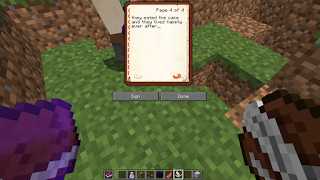The term Modern Learning Environment (MLE) has been replaced in NZ during 2015 by the OECD's term Innovative Learning Environment (ILE). Much of the original discussion was about the space and the furniture within this space, but increasingly it is recognised that it is what happens inside the space that matters. +Michaela Pinkerton's May 2014 #TeachMeetNZ presentation summed it up beautifully when she said "The most important open space is your mind" (see my post here). I have been fortunate to visit a number of schools with purpose built or refurbished ILE spaces, and this year I have been lucky enough to be working in my own ILE. I would like to share my thoughts about effective ILEs with you.
What is an ILE?
I thoroughly recommend reading this OECD report on Innovative Learning Environments. It underpins much of the MoE's thinking on ILEs. Their ILE website includes useful information for our NZ context as well as case studies from new purpose-built schools and refurbished existing schools. To sum it up in my own words, an ILE is a flexible space for a combined group of learners to lead their own learning with the support of each other, adults (teachers, teacher aides), whānau/community, the world and with access to physical and digital resources.
 |
| Image Source |
Preparing for the future
Learning and teaching in the 21C is still trying to prepare students for their future, and what this future looks like is no longer predictable. Some of the common themes of what we think students will need to be successful in their future include (in no particular order):
Learning and teaching in the 21C is still trying to prepare students for their future, and what this future looks like is no longer predictable. Some of the common themes of what we think students will need to be successful in their future include (in no particular order):
- collaboration skills (beyond local communities and countries)
- communication skills (incl. digital communication)
- social intelligence (face-to-face and online, with people from varied cultures and backgrounds)
- flexibility (in thinking, in where and when we learn and work)
- creativity
- ability solve real-life problems
- digital fluency
Improve student learning
Extensive research has proven that students learn best when they are:Improve teacher practice
- actively involved in decision making
- initiating learning
- collaborating together
(http://ile.education.govt.nz/the-local-context/)
- making connections within and across learning areas.
Teachers and leaders comment [that] flexible learning spaces allow the power of teacher collaboration to be maximised in ways not possible in traditional classrooms. (http://ile.education.govt.nz/flexible-learning-spaces/)
How to set up an ILE?
Who will be involved?
When you collectively (usually leadership, teachers and maybe whānau, though it would be beneficial if all schools regularly involved whānau and students in this process) have decided that an ILE is the best option for your learners, you need to think about who will be involved in it. The teachers (and teacher aides) need to be fully committed to it as it requires a shift in thinking of how learning and teaching happens. You need to be prepared for change as and when it is required, many teams have found that sooner or later their assumptions were challenged or their students' needs changed.
Many students are resilient, they tolerate or enjoy the change. Most students I have spoken to have appreciated the flexibility of space, the fact they had multiple adults to work with and the increased agency they have been given over their own learning. However, some student can struggle in an ILE unless their needs are well planned for. For example consider the additional noise and distraction a larger group of children can create for a student with sensory issues. Sudden change can upset the need for routine for other students. Students who have difficulty managing themselves and their learning will require extra attention.
Where will the ILE be located?
Unless you are building a new school or classroom block, many ILEs are confined to working within exisiting classroom footprints. You will require a certain amount of flexible space for your larger group, but you can also reduce double up (e.g. when combining three classes you won't need three art areas, but you might need a larger mat space).
 |
| From http://ile.education.govt.nz/flexible-learning-spaces/ |
The role of digital technology
| Google Chromecast |
If your students work on digital devices, how will you monitor and support their work? I absolutely love using Hapara Teacher Dashboard to monitor my students' work within the Google Suite and generally in the Chrome Browser. We use other educational programmes to help our students' learning such as Reading Eggs, Mathletics and XtraMath; most come with dashboards that helps us view some of their online work.
How does learning happen in an ILE?There is no one-size-fits-all solution. However, there would be little point in setting up the above and then strictly teaching in a 'sit down, be quiet and face the front' style (there is a place and time for this, too, of course). Know your learners, keep their knowledge, skills, maturity in mind and start by giving them some agency over their learning. It could be choice about where they work and with whom. Choice about the order of completing learning activities, about how to complete a task (think UDL). Vary groupings and size of groups. Offer them to access the learning in multiple ways (again UDL). Observe and collaboratively reflect, and regularly. Talk to your learners, what works for them, and what doesn't? You could be amazed by what happens...
The benefits
 |
| Image Source |
Teachers can teach to their strengths and receive support in the areas they are less confident. Overlap can be taken care of, e.g. three teachers would normally each have maths groups at Stage 3-6, they can split them between all of them instead. They can observe students interact with different students and adults, and together they can form a better picture of how to support individual students. Collaborative inquiries help teachers inform and improve their practice and enhance learning outcomes for students. Teachers can follow their passions and collectively expose students from across the ILE to more different topics than one teacher alone would have been able to. They can informally observe their colleagues' practice to support their own and / or come up with ways to support their colleagues.
Anecdotal evidence from teachers I spoke to shows that collaboratively teaching improves their wellbeing and they take fewer sick days; there are other teachers able to support them on an 'off' day (while still teaching rather than taking the day off) and they will return the favour. While an ILE is a concept not all relievers are familiar with, having additional adults in the same space helps them cover for a teacher who is away.
From my experience
- Everyone is a learner, and no-one is 'the expert'. You lead your ILE collaboratively.
- Teachers do not have to be 'clones' of each other, in fact difference in experience, age, passions etc. add to the flavour of an ILE.
- A shared vision is a must, and it needs to be revisited regularly.
- You have to respect and trust each other, and laughter is an important and very useful ingredient.
- Collaborative planning is vital, especially as all changes impact on a larger group of students and adults.
- Observe, reflect, discuss - and repeat.
- While you might start out with 'your' group (home group, maths rotation, reading group etc.), ultimately all students are all your students.
- Digital technology used effectively can transform learning and teaching.
Given the chance, I would choose an ILE with like-minded colleagues over a single-cell classroom because I believe in the benefit students gain from it. An ILE is not a panacea for every problem in education, but combined with strong pedagogy, ongoing inquiry and other positive initiatives like PB4L, it certainly holds a lot of promise to prepare 21C learners for their future. Please feel free to share your experiences (positive and negative).