You would be hard pushed to find any parent or teacher who have not heard of Minecraft. An open-world sandbox game, it was first released in November 2011 and has since developed into the second best-selling video game (behind Tetris). According to Wikipedia, as of June this year over 106 million copies have been sold, across a variety of platforms. About 20 or so of these have been purchased by me...
Minecraft has fascinated me since my then about 11y old abandoned his expensive Lego Technic sets for this blocky, nausea-inducing computer game. Over the last few years I have spoken about and presented on the value of Minecraft for education on many occasions both in New Zealand and Australia. With my return to the classroom this year, I was keen to put all this talk into action, and my supportive principal encouraged me to give it a go.
Before getting started with Minecraft, it was very important to consider the age and maturity of students. My students are 6-8 years old and are working at CL1 or early CL2. At their age, they are still learning about Managing self, Relating to others and Participating and Contributing (NZC Key Competencies). They are not used to being members of 'online communities' yet. However, about half of our 40 students are working on their personal Chromebook within Google Drive and post to their individual blog. Minecraft proved a great forum to teach them about above Key Competencies, their application within the online world and digital citizenship.
How did we set it up?
With Chromebooks as well as some iPads in the classroom we had to weigh up options what platform we would use. In the end I chose the regular Minecraft PC Edition with Premium Accounts, installed on old desktops in a spare classroom, with one server running a size-limited world. Due to hardware issue we only managed to instal it on 11 devices of which five have given me grief last week (guess how I will spend my lunchtime tomorrow?). We had considered iPads and (old) Android tablets but felt it was important that all players would interact in one world. The new Minecraft Education version was not quite released yet when we wanted to get going (start of term 2), and even now I am not sure that is the avenue I want to take as the Premium addition allows me to customise to my heart's content.
The original installation was done by my now 16y old son, including Read Me files for when things go wrong ("Make sure you actually read them, Mum"). To quote the wonderful +Annemarie Hyde "your technician needs to be 13 or have the mind of a 13y old". We purchased Minecraft Premium Accounts through Mojang, each linked to a school email account I had set up (note: We ran into trouble when we tried setting up too many of these Minecraft accounts in one go, maybe some sort of spam filter?). As Minecraft gets updated more regularly now, we set our Minecraft versions to a particular version under profile (profiles and server need to be on the same version). Our server properties have disabled 'cheats', the 'nether', 'hostile mobs' etc.
So what do we do with it?
While there is quite an obvious link between Minecraft and Maths, I am focussing on the links between Minecraft and Literacy, partly influenced by the work +Kassey Downard did with her class at Mokoia Intermediate School. However, there is a large overlap between many different disciplines.
At first we needed to learn how to actually work together in this world. The students negotiated a Minecraft Treaty, based on our school Kaitiaki values:
Some students found it easier, some harder, but about 3 months into the process, the children are working very well together. Very early on I started introducing the point that we don't just play Minecraft for the sake of it, but that it is linked to Literacy, especially writing. Over time we have come up with some of these ideas:
- Putting up signs in Minecraft
- Using the 'chat' to communicate
- Writing our names using a block alphabet
- Looking up items in the inventory
- Writing narratives in books in Minecraft, signing them and keeping them in a chest for others to read
- Explaining how to do things in Minecraft, orally and in writing
Some of the interesting things I have noted:
- Several of the students who find reading and / or writing challenging are our best Minecrafters.
- When they talk about Minecraft their vocabulary is extensive.
- Good Minecrafters have become the go-to experts, they teach other students and often have become more confident outside Minecraft sessions, too.
- Initially less confident Minecrafters are becoming more confident and are teaching others.
- I have become quite redundant during these sessions, in fact on Friday a girl asked me to not talk so they could learn from each other :)
- Minecraft is definitely a carrot for students to be on task in other areas!
- At times I tend to overplan things; last week we were building our version of the Olympic Games in a new super-flat world, and where I had first thought I needed to 'direct traffic' etc., my children just got on with it and created swimming pools, Rugby 7 fields, race tracks, even an ice skating rink (they had planned it all and were so keen to build it that I didn't have the heart to point out the difference between summer and winter games).
Does it make a difference?
We are part of the ALL PLD programme, and for a while I had made Minecraft an important part of the work I did with my ALL group. All five boys in this group are keen Minecrafters, and they have created some good explanations as well as some narratives set in Minecraft. During the first 10 weeks of the ALL programme, one boy has accelerated to CL2 and left the ALL group, 4 others have moved one sub-level. This is not just due to Minecraft, but Minecraft has definitely helped them to see that they have got something to say.
Currently I am using Minecraft with all our students in rotations with 10 students at a time, and the ALL boys are my go-to experts. However, ultimately I would like to move towards the 'YouTuber' phenomenon, where the ALL children - and possibly other children - create their own walk-throughs and tutorials.
Pitfalls
Early on we had one instance where the chat feature was abused. Luckily I was able to retrieve all of the chat from the server file. This became a very useful lesson of how to be a digital citizen for the students involved, and it has not reoccured.
Hardware issues can be frustrating (enough said...).
Having the devices in a separate room has positives and negatives by not always being instantly available.
Increasing the amount of devices running Minecraft could make the timing of sessions easier.
Minecraft Lunchtime Clubs
In addition to using Minecraft in my class, we are also offering lunchtime clubs during the winter terms. Responsible y4 & 5 students are supporting juniors and seniors on two different days, and I just spend my lunchtime in the room to support them should they need it. We have set up different worlds for different occasions and purposes, and my Minecraft leaders are very pleased that they have additional privileges when they come in for a fun session once a week all by themselves.
Overall, I believe Minecraft has an important place in my classroom, and I am looking forward to how our use further develops as the year progresses.




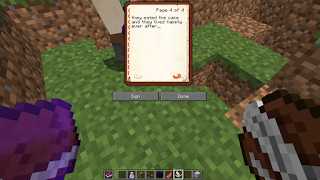

No comments:
Post a Comment
Thanks for visiting, I love to know you were here! Please leave your comment below.