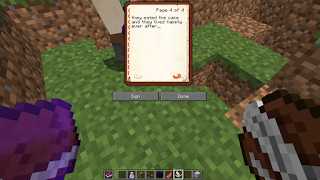Our school is well equipped with digital devices, all of us believe strongly that they are part of teaching our students for their future. I feel very lucky to be offered the opportunity to have 1:1 devices for all my students, funded by the school. But as I have always said, it's not about the devices, it's not about me - it's about how can these devices be utilised in the best way to transform student learning?
The introduction of these devices to my students coincided with us starting up a 40+ student, y2/3 ILE at the beginning of term 3, which added some very capable y2 students into the mix. While our students were well used to the idea of completing Must Dos and Can Dos when not in a group guided by an adult, with the emphasis on digital tools we added a number of tracking displays to our learning space so students can (and have to) show their progress on there. This does not only help us to monitor, it also helps them develop agency over their learning (and creates some healthy competition!). In relation to this, I have thought long and hard about displaying where children are at in relation to their peers; will 'low' students feel put down? My observation after 1 1/2 terms is that all students know who are the 'slower' and who are the 'faster' students, and while I am certain there is some of the "Look where he/she still is", I have found overall that our 41 students are kind and caring to each other, and they applaud each other when they have shifted.
A few things were very important for me from the outset: My students would be working in GAFE, they would have their own personalised blogs to document (some of) their learning, and there would be a big emphasis on collaboration. I had always advocated for the use of Hapara Teacher Dashboard to make sharing, monitoring etc. easier on the teacher and I am happy to report that indeed I find this an extremely helpful tool.
Many New Zealand schools now use Chromebooks, though often with older students, from year 4 upwards. At this younger age, though, what do my students need to be able to utilise this technology? I have to admit, my very first thought was the their technical skills, but I very soon realised that there are other, more important (key) competencies, that need developing first: Managing self, relating to others and participating and contributing.
- Managing self is important not only to look after the digital device, by working on a device they are also required to manage some of their own learning (Must Dos and Can Dos), assisted by their teachers. They also need to learn to manage the temptation to go elsewhere on the www without us blocking everything.
- Relating to others is hard enough for many 6 & 7 year olds in the 'real' world, leave alone an online space. We have used our school Minecraft server as one of the platforms to practise how to work with others in an online space. We have also found that after a short time students need little guidance to gravitate towards 'expert' students, and many of them have become very good at seeking out each other when they need help. (Just as a little side note, Friday week before last one of my girls asked me to stop talking during the start of their Minecraft session so they could get on with their learning [from each other]. Mission accomplished!]
- Participating and contributing again is a skill some children need to work on both in the real world and in online spaces. Not every student is capable yet to do this to a high degree, so I have limited the number of occasions where they are truly collaborating in Google Drive for the time being. However, I have noted that some of my students are now creating and sharing Google Docs with each other as a natural progression from working together on one piece of paper.
How about those technical skills I mentioned? I realised very early on that not all students have a grasp on how to use a keyboard yet. Out of all the typing programmes out there, BBC Dance Mat Typing still appeals to me the most. It is quirky and fun, and it teaches the necessary skills. However, it is lacking a teacher dashboard, and I have not monitored its use by the students thoroughly, so one of these days I will get back to it and think about how I can utilise this (or another typing programme) better.
Another skill I wanted them to obtain early on was how to actually work in their Google Drive. As mentioned above we have Teacher Dashboard, so certain folders are set up for them. I took them through one lesson of how to create a new document, how to insert images etc. A number of our students have never looked back, just the other day some of our 6y olds wrote up a document all by themselves, printed it off and gave it to the relief teacher for pasting on a poster.
 |
| Example of a student using Google Docs to write a narrative inspired by the inserted image. |
Some of our students target students for our ALL programme (to accelerate their writing progress), so I have introduced all students to the Read & Write for Google Chrome Extension (which I have added to each of their accounts through the GAFE Admin Console). In Google Docs we have experimented with using Voice Typing, followed by using Read & Write to listen back to what we have written.
Here are some ideas of how we are currently using our Chromebooks:
We have a class site which contains our planning, links to external sites and some of the students' tasks. Every day students have to complete a number of Must Dos, currently this consists of XtraMath (at a designated time) and Reading Eggs or Reading Eggspress and Mathletics, as well as Study Ladder (when we have enough time). All of these are linked out of our site, which I have set up (via the GAFE Admin Console) as the first tab they see when they open Chrome. We have had issues with the homepage not showing after we closed tabs, so we have also bookmarked it to their Bookmarks Bar.
In addition we have been using Google Drive for some of our writing as well as for Reading Responses. While I love Voice Typing in Google Docs, I have found that younger students can be intimidated by a big blank piece of paper, and should they get beyond the page, they easily lose track of where they are at. I have found Google Slides much more user friendly for children this age, as each slide shows on the left and they can easily navigate back and forth. We have used this for basic narratives (slide 1 title, slide 2 introduction, slide 3 problem, slide 4 ending), for a collaborative poem inspired by a poem in a Junior Journal etc. For connecting reading and writing (reading response), I have set up a file called "Independent Reading Activities" in Google Slides where my top reading groups get to complete one task every week in relation to one of the texts in their readers. I speak to them about it briefly in class, put it up on the white board and show it in the reading plan on our site, so to there are multiple places to get their instructions from. As with many tasks, I encourage collaboration, because I believe they learn best with and from each other. Another big plus for Google Slides is that they easily embed into Blogger, more easily than Google Docs.
Hapara Teacher Dashboard is a fabulous in helping me keep track of what and how they are doing. At a glance I can see who has or hasn't started their task.
I visit each of their files to give them feedback and feed forward through comments - or as my children say "Mrs. Kern, you messaged me, and I messaged you back".
 |
| And teachers make typos, too... |
Teacher Dashboard also allows me to see at a glance what site students are currently working on. Over the last ten days I have used the Highlights part of the Teacher Dashboard on two occasions to close a tab to a site I didn't want the students to visit. As the children are using just their device, it is also very easy to check out the browser history to see what sites a particular student has visited (this simple way is still the fastest for me at the moment).
Getting their 'own' Chromebook has become something students aspire to. At this point in time we have assigned a device to each of 'my' year 3 students as well as those year 2 students working at the beginning of CL2 in writing. With their name on the lid of the device, students have been very careful with 'their' device, and we have had no breakage whatsoever in 1 1/2 terms.
What isn't working so well...
- Posting to our blogs - we don't do it often enough! I am not sure if if they are a bit young, if it is my first time working with this year level, or a combination of both - or something else entirely! My intention was to have something published to their blog at least every fortnight, but another week has just passed where we did not manage to do so. While our school expectation is that we show good quality work on our individual blogs, we also advise our audience that we are still learning:
I think my biggest problem is that I still see it as an 'extra' and don't integrate it well enough into the programme itself, and as an 'extra' it doesn't happen often enough.
- Headphones! Headphones don't get treated with the same respect as their 'own' Chromebooks, so we have purchased more, have put up shoe organisers to house them, and I had all intentions of naming each set of headphones to encourage a similar care as the students have shown with their devices. However, the naming part is yet to happen... We had some issue when ordering our headphones, returned one lot, finally received another, when I realised that they had two individual plugs (microphone and headphone) rather than one integrated plug. I kept these in the end (as I really needed them), and we can make them work just fine, but ideally, in the future, I will make sure to get sets with integrated plugs.
The devices themselves make no difference, it's how we use them that hopefully transforms learning. I am convinced that my students have further develop their ability to manage self, relate to others [in the online world] and to participate and contribute - and some of this is rubbing off into the 'real world' (as some students have earned a lot of respect from others online, their offline relationships have changed, too). Most of them are now well able to navigate through our site, to access their Google Drive and work on files within their folders. Many students are able to create new documents and share them.
Aspects of their writing are benefitting, too. Spelling is overall improved when using a device (yes, we have spell-check enabled, but I believe that this helps you with spelling, you need to be able to choose from a selection of suggested words - or realise that none of them are what you are looking for as your spelling attempt was too far out). They have become faster at typing. Most importantly, though, when they are using their devices, they are showing more pride in their writing as from the outset letter formation and 'rubbing out' is no issue, neither is rearranging their writing to make more sense, or adding detail.
In 2017, the year 3s will move into our previously established Y4&5 ILE where they will continue to work on 1:1 devices, they will publish to their blogs more regularly etc. I am hopeful that our work this year has set them up in a way that they will find it easy to fit into the environment and cope with the work at the next year level up. With another 1 1/2 terms to go, this is merely a snapshot of where we are at currently, and I plan to update on our progress later on this year.