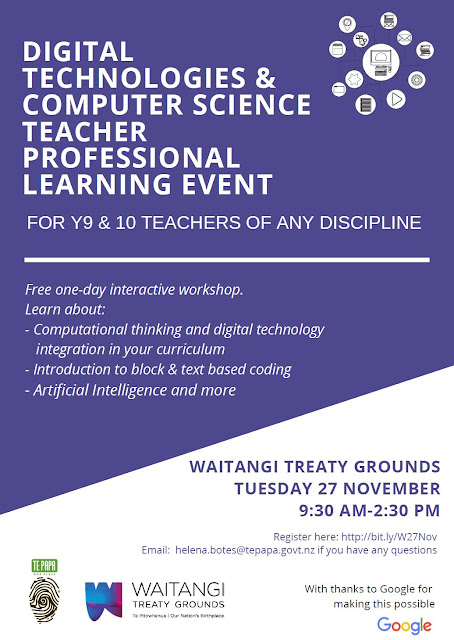Raranga Matihiko has been running for 6 months now here at Waitangi. It's one of these things where time just flies. I look back and can't help but think 'wow, what a ride'! There are a lot of different ideas swirling around in my head at the moment; I have decided to spread them out across a few blog posts to keep clarity in my own head and hopefully for any readers.
__________________________________________________________________
Further to my last post where I came to the conclusion that it's never to early to start using DTs for creating and for sharing your learning, I want to give some serious thought to an upper cutoff age. While I am an advocate for lifelong learning, does there come a time when it's too late, no longer worthwhile?
My own children have had differing experiences with DT use during their schooling; the eldest, first year uni in a Software Engineering degree, has taken his laptop to high school in years 11-13, mainly for his illegible handwriting (he had SAC). He experienced some more innovative use of DTs when in Y12 English all work went through OneNote, but from what I have seen, most of his experience would have been at Substitution-Augmentation level. The middle child had one year of compulsory BYOD at a high school which aimed for Modification level, years 9-11 have seen him bring a Chromebook to school and activities mainly at Augmentation level. The youngest had one year at a Manaiakalani primary school, Modification+ level (first year MK for that school), in his 3 years at high school he has chosen not to take a device to school instead he relies on the school-supplied devices (he is the only of our children who is not taking DCT beyond year 9). To me the activities appear at Augmentation level.
My boys go to a well-reputed local high school, I know that the school has spent a lot of time, effort and money on improving teacher confidence & competence and the school network, and while some teachers do some fantastic work incorporating DT use into learning, what I see appears to be on average at Augmentation level. Maybe I'm not looking in the right places? Yet I am from this field, so if I don't see it, who can see it then?! To date the school has not chosen to make BYOD compulsory; is this the reason for the way DTs are used in many classes? What is the point for primary schools to operate at Modification - Redefinition level, when high schools go back to Substitution - Augmentation??? [Please don't misunderstand me, my boys are getting a good education at their school, but I wish there was a chance they would use DTs more innovatively].
I could imagine that some primary schools might want to focus on their younger or middle learners with technology adoption. Surely that way their students will have the opportunity to develop skills and knowledge for several years, even if their future schools don't use DTs to the same level. What about the older children missing out?
We had a discussion in the news media over the last week about a primary school cancelling their prizegiving for what sounded like very valid reasons; some of the arguments against were that students had to get used to it in preparation for high school. This so reminds me of the arguments against computer use at upper primary / lower secondary school, "students have to learn to hand write for 3h for their NCEA exams"...
Arguments like that really get to me, it is as if high schools were these unmovable institutions that everything and everyone else would need to fit in witn and fit around. When I work with Y13 students (in my other role), I often try to get them to derstand that when they leave school, they don't just join society, they shape society with their actions and decisions. High school can and do change, too!
If it was up to me, students would start using DTs to create knowledge and to share their learning from ECE onwards, in age appropriate doses. I think an 'upper age limit' is set when there is a lack of innovation in our teaching and assessment practises. Lack of time, hige workloads, lack of suitable PD all contribute to this, quite likely also a fear to let students down with a yet unproven learning and /or assessment approach - and sometimes a lack of understanding why such a change is needed. That upper age limit can also be caused by a lack of communication, lack of knowledge, by assumptions about what happens in regards to DT use at the next school.
If my conclusion is that there is no cutoff, that it's never to late to get started: What do we need to make this happen?
* With the inclusion of Digital Technologies | Hangarau Matihiko into our national curricula, there are many high quality PLD programmes available to teachers. Start by checking out the information on this Ministry of Education website: http://services.education.govt.nz/pld/dthm/digital-technologies/
* Seek out your colleagues in your school, your Kahui Ako, your subject association, online communities etc. Just like I think it's never too late for students to start using DTs for creating knowledge and sharing learning, it's never to late to learn for us as teachers.
* If you haven't done so yet, make contact with your contributing schools or the schools your students move on to after they leave you. Try to establish commonalities and differences in pedagogy and approaches to learning.
* If these connections don't lead to common approaches, even if you feel your students will not continue with DT use at their next school at the same level as they do with you, there is no reason why you shouldn't have your students work with DTs to a high level; they might well persuade and encourage their future teachers & classmates.
* Financially many schools struggle to afford digital technology, and some schools are not prepared to make BYOD compulsory due to the financial burden on the parents and whānau. The Manaiakalani approach of providing affordable finance solutions has a lot of merit to me. Donations and grants are another avenue. I'm not sure on the status of initiatives like Computers in Homes, but they have done some very good work at one of my past schools.