In October I ran a workshop on using Scratch as a tool for digital storytelling at Ulearn19 in Rotorua. As part of this I introduced the participants to our kids speak version of the Progress Outcomes for Designing and Developing Digital Outcomes as well as Computational Thinking (see this previous blog post). Here is my slide deck from the workshop:
Can you hear the Tui sing? German born Kiwi; wife, mother, Lead Learner, certified Google for Education Trainer, Microsoft Innovative Educator. All views expressed are my own and do not necessarily reflect the views of my employer.
Wednesday 13 November 2019
Digital Technology Progress Outcomes in Kids Speak
Earlier this year I starting a new professional inquiry, looking at how we could support teachers to get a better understanding of the newly added curriculum content for Digital Technology in the learning area Technology. As part of this I wondered if a Kids Speak version of the Digital Technology Progress Outcomes (like we have for Literacy) could support learners and teachers to gain a better understanding of what is required and for learners to be able to take more ownership. Tara Fagan and I drafted a kids speak version and we trialed it during October; this draft is available to download here. Please share your thoughts via comments or by emailing rarangamatihiko@tepapa.govt.nz.
Monday 12 August 2019
Choosing the best tool for the purpose
The Progress Outcomes for Designing and Developing Digital Outcomes include for students to learn about choosing the best tool for solving a technological problem:
Progress Outcome 2
Progress Outcome 3
For my Professional Inquiry during Term 2 I chose to focus on students choosing the best digital tool for a particular purpose, while keeping in mind that many teachers are time poor, often have limited access to digital technologies in their classrooms and some teachers lack confidence in their using Digital Technologies effectively in learning and teaching. How can I enable students to make such choices while showing their teachers that with some guidance you can students go beyond what the teachers know or feel confident in?
Here is the link to my Professional Inquiry Plan for anyone who is interested to see the full process I went through. This is a summary of what I found effective in the Raranga Matihiko programme:
As a teacher you might wonder what this could look like in your own classroom. Here are some ideas inspired by what I found during my inquiry:
Progress Outcome 2
In
authentic contexts and taking account of end-users, students make decisions
about creating, manipulating, storing, retrieving, sharing and testing digital
content for a specific purpose, given particular parameters, tools, and
techniques. They understand that digital devices impact on humans and society
and that both the devices and their impact change over time.
Students
identify the specific role of components in a simple input-process-output
system and how they work together, and they recognise the “control role” that
humans have in the system. They can select from an increasing range of
applications and file types to develop outcomes for particular purposes.
Progress Outcome 3
In
authentic contexts, students follow a defined process to design, develop,
store, test and evaluate digital content to address given contexts or issues,
taking into account immediate social, ethical and end-user considerations. They
identify the key features of selected software and choose the most appropriate
software and file types to develop and combine digital content. Students
understand the role of operating systems in managing digital devices, security,
and application software and are able to apply file management conventions
using a range of storage devices. They understand that with storing data comes
responsibility for ensuring security and privacy.
For my Professional Inquiry during Term 2 I chose to focus on students choosing the best digital tool for a particular purpose, while keeping in mind that many teachers are time poor, often have limited access to digital technologies in their classrooms and some teachers lack confidence in their using Digital Technologies effectively in learning and teaching. How can I enable students to make such choices while showing their teachers that with some guidance you can students go beyond what the teachers know or feel confident in?
Here is the link to my Professional Inquiry Plan for anyone who is interested to see the full process I went through. This is a summary of what I found effective in the Raranga Matihiko programme:
- Running a structured tutu session for the students where they can explore the different tools - encouraging the teachers & adults to have a turn also
- Holding a conversation with them about how to choose the best tool for a particular purpose
- Designing tasks in a way that allows students age-appropriate choices
- Engaging the teachers in conversations about their students' choices, also how they can apply this in their own practice back in the classroom
___________________________________________________________
As a teacher you might wonder what this could look like in your own classroom. Here are some ideas inspired by what I found during my inquiry:
- Think about your inquiry topic; what could be some digital creations your students could make to show their learning? How can you set up the task(s) so you students have age-appropriate choices?
- Research possible digital creation tools; some tools we enjoy using are Tinkercad (3D creation tool), Paint 3D (Windows 10 only; for images, photo manipulation, 3D objects, Mixed Reality creations), SculptGL (3D sculpting), Stop Motion Studio for stop motion animation, Scratch to code digital stories, Green Screen by Do Ink for green screened images and movies.
- Have a tutu yourself :) remember you don't have to be an expert, you just have to know the basics, your students will explore beyond that.
- Set up a structured tutu session for your students. I suggest you select a limited number of tools, set up some different stations in a way that students physically have to get up and move from one station to another - this seems to help some of them with remembering the names of the tool and what they did with these tools.
- Run your tutu session: Run through all of the tools you want them to explore with the whole group first; use online tutorials or demo a few functions for each programme. Split your students into manageable groups; just keep in mind how many people you can accommodate at each station. For example, if you have 5 stations, with 30 students you end up with 6 students per group. Depending on the personalities of your students and on the class culture, working in pairs can be really useful - in this case you need to set up 3 devices at each station. Use an audible timer to help with swapping from one station to the next, 5-8 minutes per station works well for us.
- After the tutu session, discuss the different tools and what they would best be used for, e.g. a stop motion animation needs inanimate objects (otherwise you might as well just video the action). SculptGL is great for creating carvings, but it is much harder to make a building. Go beyond the app or programme to the tools inside, e.g. within ScultGL, 'crease' is better for creating carvings than using 'paint'.
- Have a conversation about 'cool' versus 'best tool: In our context we usually talk about their transport to the Treaty Grounds - was this the coolest way to get here? What would be a cooler mode of transport (I think we've heard it all, from helicopters to limos to waka to unicorns to jetpacks and much more). In the end we usually agree the bus was the best, though not necessarily the coolest way.
- Give your students opportunity and permission to make their choices and get creating- sometimes the best learning comes from not making the best choice first, and then swapping to a more suitable tool.
I would love to hear from you how you enable your students to choose the best digital tool for the purpose.
Sunday 23 June 2019
Computational Thinking for Upper Primary / Intermediate School using Scratch
Following on from my post from last week about introducing Computational Thinking in the junior classroom, here are some thoughts on where to start for teachers of Upper Primary and Intermediate School.
Like for the juniors, I would always start with the teachers understanding the revised curriculum content. With that I mean not just the Progress Outcome that might appear to be aligned with the CL most of your students are working on, but Progress Outcomes 1 - 5 as their alignment against curriculum levels is subject is still tentative. My previous blog post contains suggestions where you can get help with this - or you might want to start as simple as carefully reading the PO descriptions, noting down similarities and differences between the different levels and work out unfamiliar terms (and there is lots of jargon built into these brief paragraphs...).
Again, it really important that you acquire a basic understanding of coding, it is another form of literacy that our students need to become familiar with. As I said in my post last week, I personally like https://code.org/, it has given me a good starting point in block coding which in my opinion is all that you need to know about for this age group. From there, familiarise yourself with Scratch (if that is the platform you choose to use with your students).
At this age I would still start the students off with unplugged activities to get them thinking 'like a computer', just add a layer of complexity to it in comparison to the juniors. CS Unplugged is a great source of ideas.
One of the activities we do in Raranga Matihiko at Waitangi is based on an idea we first saw facilitated by Rosalie Reiri at a Kia Takatū workshop: Programming a tohu to move across a grid to a selected destination with the instruction to get there as fast as possible = using as few lines of code as possible.
We use a clear plastic sheet with a grid drawn on it (greenhouse plastic from your garden centre) and students move tokens of your choice to the destination they have chosen, only using the instructions of 'move forward', 'turn left' and 'turn right'. They are encouraged to use iteration/repeat such as 'move forward x5'. For this age group we add a second priority: While you move across the grid as fast as possible, collect as much money as you can -> in case of a draw between different players in the end, the person with the most money will win. OR you can make any variation of this and other ideas you have to get their brains thinking 'like a computer'.
While code.org have a lot of interesting pre-set courses, for this age group I would straight move them to a a platform like Scratch. Start with a good 'tutu', let them figure out what they can do on there. Here are some ideas for you:
Suitable code blocks to start with include:
Remember that the code is always attached to a particular Sprite (if you delete the Sprite, your code is gone! I suggest you teach your students to take screenshots periodically so they have a copy just in case). Select the Sprite, then drag blocks from the left onto your workspace in the middle of the screen. Connect them together (just bring them close, they act like they are magnetic and attract each other). Ensure you always start with an event block, most commonly When green flag clicked:
One of the absolute must have blocks is go to x:___ y:____ (found under the motion blocks), it should be placed at the beginning of a project right under the event block that starts it all off. This ensures that the Sprite always starts in the same place.
Apply iteration and reduce the number of lines in a program:
There is a wide range of Backdrops and Sprites students can use for their projects, but here at Waitangi we prefer students to create their own.
While we tend to create Backdrops and Sprites in other programs such as Paint 3D, Scratch includes tools to create your own (just select the brush you see above), or to edit existing ones (including your own uploads):
Costumes can help animate a project. Have a look at the subtle difference between these two projects:
Managing and sharing Scratch projects
For the Raranga Matihiko programme at Waitangi we currently work under just one account in Scratch which allows us to manage all student work. We place all projects for a class into one Studio (= folder), and we share the URL to the studio with the visiting teacher. For this we have to 'share' each project, make it publicly visible which is covered under our parent permission forms. I have turned commenting off for projects created under the WaitangiMuseum Scratch account because we don't have enough time to monitor all comments to all projects.
At this age I would still start the students off with unplugged activities to get them thinking 'like a computer', just add a layer of complexity to it in comparison to the juniors. CS Unplugged is a great source of ideas.
One of the activities we do in Raranga Matihiko at Waitangi is based on an idea we first saw facilitated by Rosalie Reiri at a Kia Takatū workshop: Programming a tohu to move across a grid to a selected destination with the instruction to get there as fast as possible = using as few lines of code as possible.
We use a clear plastic sheet with a grid drawn on it (greenhouse plastic from your garden centre) and students move tokens of your choice to the destination they have chosen, only using the instructions of 'move forward', 'turn left' and 'turn right'. They are encouraged to use iteration/repeat such as 'move forward x5'. For this age group we add a second priority: While you move across the grid as fast as possible, collect as much money as you can -> in case of a draw between different players in the end, the person with the most money will win. OR you can make any variation of this and other ideas you have to get their brains thinking 'like a computer'.
While code.org have a lot of interesting pre-set courses, for this age group I would straight move them to a a platform like Scratch. Start with a good 'tutu', let them figure out what they can do on there. Here are some ideas for you:
Suitable code blocks to start with include:
Remember that the code is always attached to a particular Sprite (if you delete the Sprite, your code is gone! I suggest you teach your students to take screenshots periodically so they have a copy just in case). Select the Sprite, then drag blocks from the left onto your workspace in the middle of the screen. Connect them together (just bring them close, they act like they are magnetic and attract each other). Ensure you always start with an event block, most commonly When green flag clicked:
One of the absolute must have blocks is go to x:___ y:____ (found under the motion blocks), it should be placed at the beginning of a project right under the event block that starts it all off. This ensures that the Sprite always starts in the same place.
Apply iteration and reduce the number of lines in a program:
 |
| Both of these algorithms do exactly the same thing... |
 |
| ... but this one uses fewer lines of code = less chance to make a mistake while writing the program |
There is a wide range of Backdrops and Sprites students can use for their projects, but here at Waitangi we prefer students to create their own.
While we tend to create Backdrops and Sprites in other programs such as Paint 3D, Scratch includes tools to create your own (just select the brush you see above), or to edit existing ones (including your own uploads):
Costumes can help animate a project. Have a look at the subtle difference between these two projects:
Hiding and showing different Sprites can have its own little challenges: Anytime you use a hide block in your code, you also need to include a show block. While this might seem counter-intuitive to you, it makes sense in computational thinking: Imagine playing hide and seek with a robot, and you tell the robot to hide. Unlike our students it won't get bored or hungry and come out anyway, it will hide forever UNLESS you tell it to show.
Timing can be very important; if your students are writing more complex code where something new happens after a particular event, or after a certain amount of time, look at broadcast message.
Found under events, broadcast message can set in motion a new sequence of events:
Managing and sharing Scratch projects
For the Raranga Matihiko programme at Waitangi we currently work under just one account in Scratch which allows us to manage all student work. We place all projects for a class into one Studio (= folder), and we share the URL to the studio with the visiting teacher. For this we have to 'share' each project, make it publicly visible which is covered under our parent permission forms. I have turned commenting off for projects created under the WaitangiMuseum Scratch account because we don't have enough time to monitor all comments to all projects.
To embed a Scratch project into a blog as I have done here you can use the following code:
<iframe allowtransparency="true" width="485" height="402" src="https://scratch.mit.edu/projects/embed/308725885/?autostart=false" frameborder="0" allowfullscreen=""></iframe>
Instead of the yellow of the URL, add the number of the project you wish to embed.
Often students want to continue working on the projects they started with us so I encourage visiting teachers to set up their own class account or individual student Scratch accounts and use the Remix buttonto make a copy of the project in their own account:
This is also a good opportunity to reinforce Digital Citizenship, explore the ideas of Creative Commons as well as attributing where work comes from. Student might also be interested to explore other Scratch projects to learn from the code used there; however, I suggest you curate a selection of suitable projects (add them to a studio) so your students don't get lost in the thousands of projects available.
Sunday 16 June 2019
Computational Thinking in the Junior classroom
The other day on Twitter I came across Victoria Macann's post on the Learning Architects' blog about implementing CT into the classroom. I agree with many of her thoughts, there is a lot of unplugged computational thinking already happening in classrooms (this previous post contains some of my ideas). Today I want to focus on where to from here.
I have long been thinking that the alignment of CT Progress Outcomes 1 and 2 against Curriculum Levels might be setting the bar a bit low (see also in this previous post). I have seen plenty of examples now where young learners code their digital stories on Scratch though according to the curriculum document computerised contexts are only required for Progress Outcome 2 which is currently sitting at Curriculum Level 3 (many teachers would consider CL 3 as appropriate for year 5 & 6 students):

Am I expecting too much too early? To be honest I am concerned we are packing too much into Curriculum Levels 3 - 5 when we could start at a younger age (the following is an excerpt from TKI, my highlights for emphasis):
Progress outcome 2
In authentic contexts and taking account of end-users, students give, follow and debug simple algorithms in computerised and non-computerised contexts. They use these algorithms to create simple programs involving outputs and sequencing (putting instructions one after the other) in age-appropriate programming environments.
In authentic contexts and taking account of end-users, students decompose problems into step-by-step instructions to create algorithms for computer programs. They use logical thinking to predict the behaviour of the programs, and they understand that there can be more than one algorithm for the same problem. They develop and debug simple programs that use inputs, outputs, sequence and iteration (repeating part of the algorithm with a loop). They understand that digital devices store data using just two states represented by binary digits (bits).
In authentic contexts and taking account of end-users, students decompose problems to create simple algorithms using the three building blocks of programing: sequence, selection, and iteration. They implement these algorithms by creating programs that use inputs, outputs, sequence, basic selection using comparative operators, and iteration. They debug simple algorithms and programs by identifying when things go wrong with their instructions and correcting them, and they are able to explain why things went wrong and how they fixed them.
Students understand that digital devices represent data with binary digits and have ways of detecting errors in data storage and transmission. They evaluate the efficiency of algorithms, recognising that computers need to search and sort large amounts of data. They also evaluate user interfaces in relation to their efficiency and usability.
In authentic contexts and taking account of end-users, students independently decompose problems into algorithms. They use these algorithms to create programs with inputs, outputs, sequence, selection using comparative and logical operators and variables of different data types, and iteration. They determine when to use different types of control structures.
Students document their programs, using an organised approach for testing and debugging. They understand how computers store more complex types of data using binary digits, and they develop programs considering human-computer interaction (HCI) heuristics.
[You wouldn't believe how much debugging I went through to display this copied text in this format - Blogger didn't seem to like me today...]
In my opinion, we could start working towards Progress Outcome 2 from year 2 (6 year olds) onwards and spread out the required learning to meet Progress Outcomes 2 - 5.
Where to start as a Junior teacher
Firstly, you need to understand what the revised curriculum content includes. There are a number of helpful sites around, especially Kia Takatū ā-Matihiko, I can also recommend Mindlab's Digital Passport. We have also collated useful information and resources on our new Raranga Matihiko website https://rarangamatihiko.com/.
Talk to your colleagues in your kura or school and across your Kāhui Ako. Ministry funded PLD is available, check out the Ministry of Education sites with information for your sector. If you are teaching at a Decile 1-3 school in Northland, Auckland, the Hawke's Bay or in Wellington, check out if our Raranga Matihiko programme is an option for you.
Next you need to get yourself acquainted with coding which I regard as another form of literacy. I personally really like the resources from https://code.org/, no cost involved, lots of useful activities, information and videos. Once you have worked yourself through the different levels of a pre-set programme, you can start branching out into more open, sand-box type environments like Scratch (which now also supports te reo Māori).
From there move on to how can you introduce coding into your classroom? From my own experience as Y3 teacher, I first introduced my students to coding through unplugged activities - check out CS Unplugged for some great ideas. From there I set up my class in Code.org and that became one of our 'Can Do' activities. Once students have mastered the basics of this, show them how they can transfer these skills to a platform like Scratch. Don't make it too complex in the beginning, given them an opportunity to explore and then share with each other what they have come up with.
Using coding as a digital story telling tool makes it relevant (rather than coding for the sake of coding); students could use Scratch to retell (an aspect of) a story, make alternative endings, create new stories etc. Even with limited levels of literacy, students can learn to use suitable blocks as the most useful ones are usually at the top of a colour section:

There are other platforms aimed at junior students which you might want to explore, such as Scratch Junior (available for Chromebooks, iOs and Android) but I feel restricted by limitations like not being able to upload my own backdrop or my own avatar which especially juniors love.
Have a look at these examples from our Raranga Matihiko programme in Waitangi where junior students shared their learning using Scratch; they created their own backdrop and uploaded it, inserted their own sprite and coded their digital story:
Digital Technology Hangarau Matihiko will be taught in all schools from 2020, if you haven't started yet, hopefully this post can give you some ideas.
Sunday 2 June 2019
Digital Technology Hangarau Matihiko: One year of delivering the Raranga Matihiko programme at Waitangi Treaty Grounds
We started delivering the Raranga Matihiko Weaving Digital Futures programme a year ago here at the Waitangi Treaty Grounds. As to be expected, we have gone through a huge learning curve ourselves:
- What exactly does the Digital Technology Hangarau Matihiko curriculum describe?
- How do you put this into practice at different year levels and within the local curriculum of a school?
- What does this look like in the Raranga Matihiko context?
- How do we best support ākonga of all ages, teachers, students, parent helpers?
DT HM curriculum content
I have previously blogged about the revised curriculum content (e.g. here). A year into this programme, I am fairly confident with the concepts and with the Progress Outcomes up to the end of CL5 - keeping in mind I work in this area all day every day this is not really unexpected. For me DT HM is very much cross-curriculuar (see previous blog post), I see it incorporate into all Learning Areas. Like with any specialisation, it takes time to become confident with it, and I am very pleased to see that our returning classes overall appear much more confident than they were a year ago. For teachers who have not had a chance to investigate DT HM, I encourage you to do so asap so you feel you are confident when this curriculum content will be fully implemented (from Jan 2020).
Local curriculum and DT HM
There has been a lot of mention of 'local curriculum' in my world lately; where we would have used the phrase 'localised curriculum' in the past, it seems to now have been replaced by 'local curriculum'. I find this Leading Local Curriculum Guide a really good resource to start thinking about it.
As a museum and historic site, we are part of the 'wider community' that can be a partner in schools' learning-focused relationships and help the schools provide rich opportunities for learning. As PLD Facilitators we should go beyond the mere understanding that we are a partner from the wider community but actively support schools as they develop the finer details of their local curriculum. While our PLD aspect is within the DT HM realm, the concept for Raranga Matihiko has been designed from the outset to link to class inquiries with bespoke programmes, therefore it is part of our role to support schools in their local curriculum development, at least as far as our scope and our availability allows.
DT HM in the Raranga Matihiko context
Our Raranga Matihiko vision states: Empowering ākonga/kaiako to think, challenge and create using authentic, integrated experiences. Authenticity and integration includes the setting of the individual partner museum and the facilitators working at that setting, so just like no two programmes are identical, the programmes across the museum sites differ also. At Waitangi, we tend to focus on Designing and Developing Digital Outcomes in the first year, and on Computational Thinking (supported by DDDO) in the second year - not that you could completely separate the two strands anyway.
Our first year programmes tend to be collaborative projects now, generally Virtual Worlds, created and contributed to by all students in the class. This allows the students to use a range of different apps and programmes to create images and objects to tell their learning, and they get to combine all of these in a digital world using Tiltbrush via HTC Vive. They take snapshots and videos of the resulting world and use these to share their learning with their audience. While, and partly because, few schools would have access to their own VR setup, students get an opportunity to work in VR during the programme with us. Over time we have made it clearer to teachers how the skills learnt through Raranga Matihiko transfer even without access to the same tools (and some schools have decided to invest in tools and / or devices they found useful through their experience with us).
Our second year programmes use the DDDO skills the students have gained and incorporate them into coding projects, generally within Scratch as this platform is free, available to access from any device, provides a true sandbox approach and is available in te reo Māori. So far we have mainly been using Scratch as a tool for Digital Storytelling, but as our students get more confident, the complexity of their code has increased a lot.
As a reflection of what we have seen children being capable of, I am very confident that over time some of the CT Progress Outcomes will shift downwards in the their alignment against Curriculum Levels.
Support for teachers, students, parent helpers
Much of our support happens face-to-face, during the time we spend with the classes. Travel time can be a real barrier, and while we try to make the most of any and all time we have with students, we know that we can get better results when we have more time together. Our online support has been more sporadic, on an as-required basis, but now that our website is up and running, this will help immensely: https://rarangamatihiko.com/
___________________________________________
We also had some other challenges to manage, like to how to balance individual workload, resourcing requirements (classroom bookings, car availability, additional equipment, covering for absent staff etc.) and the contractual requirements. One of the intended yet still surprising benefits has been the connections we have built with the extended team across the North Island; Museum Education can be a lonely field within many smaller, regional museums, and it's been great to break down the barriers and make online and face-to-face connections.
___________________________________________
So one year in, I think this is probably one of the most enjoyable PLD programmes I have ever been involved in, and from what our evaluation report has shown at the end of 2018 it seems to meet all expectations. If you are interesting in supporting learning at the Waitangi Treaty Grounds, check out our current vacancies here.
Sunday 3 March 2019
Teacher Professional Learning and Development [BES] and my Raranga Matihiko facilitation
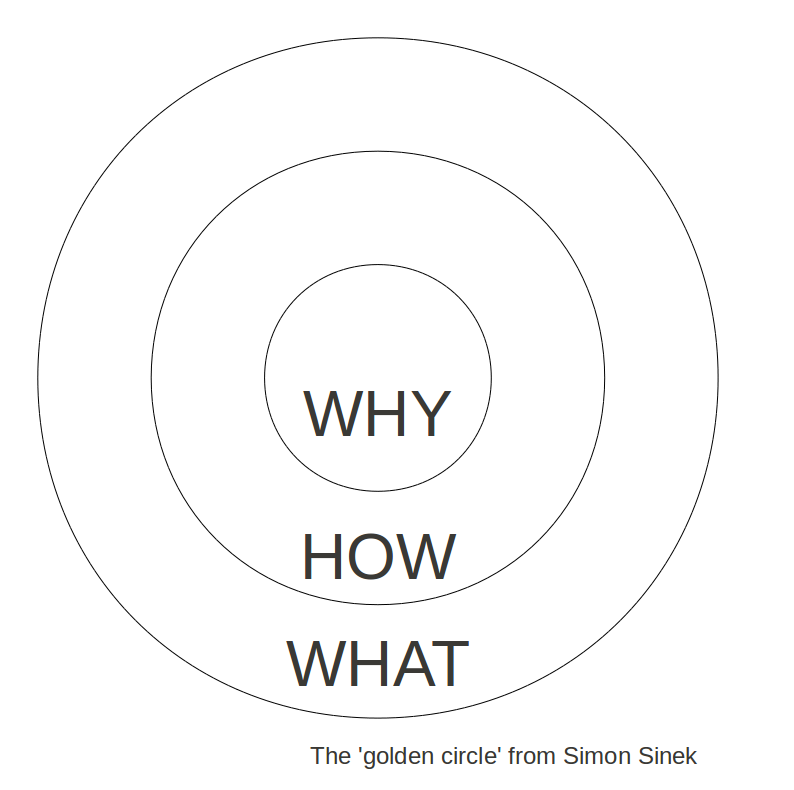 I felt the need to re-read Teacher Professional Learning and Development to ensure that my understanding of effective professional learning and my practice as Raranga Matihiko facilitator are on the same page. Integrating with this my trusted Golden Circle approach, I need to start with the Vision: Why are we doing this?, followed by the How are we doing this?, and finally What are we doing?
I felt the need to re-read Teacher Professional Learning and Development to ensure that my understanding of effective professional learning and my practice as Raranga Matihiko facilitator are on the same page. Integrating with this my trusted Golden Circle approach, I need to start with the Vision: Why are we doing this?, followed by the How are we doing this?, and finally What are we doing?
My personal professional vision has long been to provide the learners in Northland, despite their geographical isolation, their socio-economic background and any other 'challenges', with the best learning opportunities, on par with - or even beyond - what their city peers experience. 'Learners' of any age, students and teachers and school leaders and whānau etc. In the Raranga Matihiko context we are providing a PLD programme to a teacher and their class, supporting them to become experts and share their learning with others in their school and community. I have often thought of the impacting on one person, or a group of people, who then have an impact on others like the ripple effect on the water: You drop a pebble onto the water, and the rings spread out from there; so our Raranga Matihiko programme becomes the pebble, and their sharing of expertise is like the ripples. We want to be one of the factors that allow those ripples to travel further.
My explicit vision for Raranga Matihiko is to support teachers (and school leaders) to provide effective and integrated learning opportunities to their learners which allow them to develop their competence in regards to Digital Technology Hangarau Matihiko. We go about this by providing teachers from selected schools with information about the added DT HM content, show them how to integrate this with other learning area and model learning experiences with them & their learners, utilising the collections at Waitangi as well as the digital technology available within our Raranga Matihiko lab. [Thanks to that German upbringing I can construct rather complex sentences lol].
How does the way we facilitate our programme fit with effective PLD as synthesised by Timperley, Wilson, Barrer & Fung 2007?
Most of the following quotes are from 11.3 bringing it all together, chapters for other quotes as indicated.
The authors note: "In the few studies that provided evidence of sustained, substantive students outcomes, we found that the professional development had equipped teachers with a strong theoretical base that served as a tool to make principled changes to practice..." (my emphasis). We encourage our teachers to attend our Teacher Planning Day (and we try to make attending easier by the programme paying for their teacher release if required). During that day we go over the new DT HM curriculum content in quite some detail, and we encourage teachers to do a similar activity with their colleagues back at school. Teachers who can't attend that day are invited to come on a different day, observe a class in the lab at Waitangi and then stay on after that class finishes to go through a condensed version of the TPD incl. collaborate programme planning. All teachers are provided with a copy of the new DT HM content via the shared Google Drive. During the work with the class I try to make a point to refer back to the curriculum content in conversation with the teacher, point out where students are demonstrating their competence regarding an aspect of a Progress Outcome and / or how the teacher might want to build on this in class.
Further on, the authors write: "The most successful interventions allowed teachers considerable autonomy to develop teaching programmes within the constraints of agreed theories and possible solutions" (my emphasis). We invite the teachers to fully co-construct their class' Raranga Matihiko programme with us, but the reality is that while they provide us with their inquiry project and desired learning outcomes, it is mainly us facilitators who come up with the final programme, keeping in mind not only our DT expert knowledge but also our understanding of other constraints like time, number of devices available etc. - and so far all teacher seem to have been happy with that. The programmes teachers implement in their classrooms from there are fully under the discretion of the teacher. If we had more time available, I would love to open up the planning of the RM sessions to more input from the teacher and would like to support the teachers more with the implementation in their classrooms.
I completely agree with this statement in the final conclusions: "Ongoing engagement of this kind requires a purpose" (my emphasis) - in fact I believe that any worthwhile learning needs some purpose, leading to some sort of outcome. Timperley et. al. 3.1 Determining student outcomes talk about "...academic, social, personal or performance outcomes". For me, the purpose of professional learning might be to influence students' academic, social, personal or performance. Beyond that, we have anecdotally noted an very high level of student engagement in our Raranga Matihiko classes, and increased engagement often supports other desired outcomes. In my opinion, the fact that DT HM is compulsory to be taught in NZ schools from 2020 is not enough of a purpose in itself, the teachers need to see how the inclusion of this new content will benefit students.
The biggest challenge for myself as facilitator is provided by the following statement (final paragraph of 11.3 Brining it all together): "A key finding of the synthesis has been that teachers need to have time and opportunity to engage with key ideas and integrate those ideas into a coherent theory of practice" (my emphasis). Teachers (and RM facilitators...) are notoriously time poor; however, by this PLD programme running concurrently with the teacher and the students, integrating with their regular inquiry project, I hope it is less of an add-on and therefore allows the teacher the time to engage with the ideas. By modelling in context with their students while the teacher observes and supports the RM facilitators, we try to show the integration of the new learning (integrating the new curriculum content with other learning), hoping to make it easier for teachers to implement this into practice back in the classroom.
There are some areas I don't feel my practice measures up yet:
Learning as Inquiry
Timperley et. al. talk about "... professional, self-regulated learning. [...] self-regulated learners can answer three questions: 'Where am I going?', 'How am I going?', and 'Where to next?'" as the conditions evidenced in studies of Professional Learning that led to sustained, substantive student outcomes. For me this sounds like Teaching as Inquiry, a vital part of professional practice for many NZ educators. I particularly like this spiral interpretation of the process by Timperley, Kaser & Halbert 2014:
I don't think that I have talked with teachers enough yet how their participating in the Raranga Matihiko programme fits with their professional inquiry, or how it could be part of a professional inquiry. I need to reflect more on how I can facilitate such conversations.
Where to next?
Directly taken from above quote, I have been worried about not providing teachers with enough guidance myself about the 'where to next'. However, in reflection I have come to the conclusion, it is not about me giving them with the where to, it is about directing them to places where they can learn about the 'where to next', such as Kia Takatū ā-Matihiko etc. As per my previous post, I still somewhat mourn the loss of a commonly-used and central online platform dedicated to learning and teaching around digital technology. We are still working on providing some sort of online platform/resource that can support teachers with their journey.
School Leaders
"Leaders had an active role to play in re-culturing their school so that they became evidence- informed"; while I have met some of the principals on the class visit to Waitangi or during our school visits, I have not had an in-depth conversation with most of them. Can I assume that they are behind and driving the integrated learning we are promoting with Raranga Matihiko? Again, more reflection on my part required...
Sunday 17 February 2019
Digital Technology Hangarau Matihiko - are we there yet, and how will we get there?
Sometimes it can be a challenge to swap different hats; there is my hat as Raranga Matihiko facilitator, funded to provide PLD under Digital Technology Equity for All; there is my hat as former / not currently active Digital Fluency Facilitator; yet another hat wanting to make sure our young people (especially the one in my local rohe, Te Tai Tokerau) receive the best possible education to be set up for a successful, fulfilled, happy life - and then there is a few others. This is post is to gather my thoughts, to put out there what I know, to ask questions of others.
PS: Having just read the post over to the end, it might show my ignorance of what is going on, my lack of time to go deeper but hopefully also the passion I have for getting this right; but if I don't know and don't have enough time, how many of our local teachers do???
We are a couple of weeks into our second year of the Raranga Matihiko programme. I am very happy with the programme we are running, I feel we are facilitating lots of innovative learning with the enrolled class in our rōhe. We continue to run our programme for classes in their first year with us mainly within Designing and Developing Digital Outcomes (DDDO), with a preference for one collaborative project across the class, combing a range of tools with the final product often housed within Tiltbrush. For schools in the second year of the programme we focus on Computational Thinking (CT), and given that many of our schools currently focus on Whanaungatanga, over the last week we had several classes beginning to code their pepeha within Scratch: They design a suitable backdrop (using tools such as Paint 3D), they design their Sprite (e.g. within Paint 3D decorate a 3D person and save as image with transparent background), and then they code within Scratch their person moving around the backdrop and sharing their pepeha. This idea could be applied across a range of topics and using a number of suitable coding programmes (see Progress Outcome 2 "... in age-appropriate programming environments.")
PS: Having just read the post over to the end, it might show my ignorance of what is going on, my lack of time to go deeper but hopefully also the passion I have for getting this right; but if I don't know and don't have enough time, how many of our local teachers do???
____________________________________________________________________
We are a couple of weeks into our second year of the Raranga Matihiko programme. I am very happy with the programme we are running, I feel we are facilitating lots of innovative learning with the enrolled class in our rōhe. We continue to run our programme for classes in their first year with us mainly within Designing and Developing Digital Outcomes (DDDO), with a preference for one collaborative project across the class, combing a range of tools with the final product often housed within Tiltbrush. For schools in the second year of the programme we focus on Computational Thinking (CT), and given that many of our schools currently focus on Whanaungatanga, over the last week we had several classes beginning to code their pepeha within Scratch: They design a suitable backdrop (using tools such as Paint 3D), they design their Sprite (e.g. within Paint 3D decorate a 3D person and save as image with transparent background), and then they code within Scratch their person moving around the backdrop and sharing their pepeha. This idea could be applied across a range of topics and using a number of suitable coding programmes (see Progress Outcome 2 "... in age-appropriate programming environments.")
I think it is time to look at the bigger picture; I absolutely believe that skills and knowledge gained from learning with in DT HM are vital for our young people in Aotearoa New Zealand. We are now less than a year off from it being compulsory for NZ schools to teach the additional DT content that's been added to the NZC [Note: I am only referring the the NZC as I am not yet confident enough in my knowledge of TMoA to comment on HM within that context]. Where does it all fit in? What is it all about? And who is going to teach it...
Mark Grams from MoE gave a presentation at our recent Raranga Matihiko Hui; he reassured me that we are still talking about e-Learning (under effective Pedagogy in the NZC) as well as Digital Fluency as well as DT HM. [I just realised that I have been a Blended e-Learning Facilitator, then I became an accredited Facilitator for Digital Fluency, and now I deliver PLD for DT HM - I'm still pondering if that makes me feel good or simply old lol]. There are a number of initiatives out there schools and individual teachers can access to up-skill themselves - I came across this post by Arnika MacPhail on LinkedIn the other day:
I feel a bit out of touch with what is going on in the schools in my area outside the classes I work with - by their nature, these classes and their teachers are engaged with digital technologies (if they were not before, they certainly are while they are with us). What is happening out there? Do schools understand what the curriculum addition contains? Do teachers have the confidence yet to engage with this content and incorporate it into their learning programmes? Somehow I am reminded of the introduction of 'the new curriculum' in the late 1990s and the introduction of Key Competencies incl. Using language, symbols and text. When I think of how I had a teacher calling it 'the new curriculum' (in quite an off-handish way) less than 5 years ago, I wonder how long will it take us to fully integrate this new content into learning programmes? There have been so many changes for teachers in the last few years, many will feel there is yet another thing added to their workload. How can we as the education community of Aotearoa New Zealand and how can the Ministry of Education / the government ensure that our learners are getting the best learning in this as in all other areas of NZC to set them up for their successful future? I want to look at a few options here and ask questions about others.
 Raranga Matihiko (shameless self-advertising)
Raranga Matihiko (shameless self-advertising)
The Digital Technology Equity of All fund we operate under focuses on Decile 1-3 schools and on Kura Kaupapa Māori. I absolutely love that we are able to work not just with teachers but also with their students; 31 pairs of eyes see more and 31 heads remember more, than one set of eyes and one head (one of the reasons why in my past roles as facilitator I would go into classrooms and model). Within Raranga Matihiko there is a strong drive to apply DT in an inquiry context the school has chosen, so we try to make it as relevant to the learning in the classroom as possible. The challenge is that we only work with normally one class per school who are then expected to spread their learning through the school. I am wondering if that is enough to make it sustainable, especially when we look at high rates of itinerancy amongst the students, or at larger schools, or at schools covering a wide age range. Another challenge is that so far our programme is only available in four regions of the Northland Island, though it would be relatively easy to scale it up if there was enough funding. In addition, the parameters around facilitating the programme make the workload very intense for facilitators. My dream would be that we could offer this learning to more classes within each eligible school, that we could offer it to more schools within our respective rohe, that Raranga Matihiko could also be offered in other regions and that we could review facilitator workload.
Centrally funded / Nationally focussed PLD
MoE funded PLD like what we used to provide under the Te Toi Tupu consortium used to be one answer; has nationally focused PLD taking this place? While I am still an accredited facilitator, I am not currently associated to a provider and I have not done any PLD work under this scheme so far. Are all schools able to access this kind of PLD if and when they request it? Are there sufficient providers available, and can they work with schools on an ongoing basis?
Online PD
I love Online PD but I know not everyone is like this. From my experience engaging with online PD around Digital Technology often, but not always relates to how ready a teacher is to integrate digital learning effectively into their practice (in a country like New Zealand with a relatively small population over a large geographical area, Online PD can be an important way to access professional learning). There are a number of different frameworks describing technology integration & readiness, such as the SAMR model by Rueben Peuntedura (find some of my SAMR posts here), RAT (and here are two of my RAT posts), the Pencil Metaphor by Richard Wells, etc. I'm borrowing loosely from a framework Tara Fagan introduced me to with the following four stages:
Looking at online learning, many teachers at stages 3&4 will use Online PD if it meets their needs. Teachers at Stage 2 might also explore online learning, and they benefit from being steered in the right direction just as much as Stages 3 & 4. From my experience teachers at Stage 1 are unlikely to look at Online Learning without support, and given they often have limited digital fluency skills, they might struggle with Online PD unless they have effective guidance.
Kia Takatū ā-Matihiko is a very useful site with lots of information. I have dipped in and out a few times (but not been able to dedicate a decent chunk of time in one go to explore it all), and we were lucky to have some of their facilitators host a workshop at the Waitangi Treaty Grounds a few weeks back. I have the feeling this could be useful way to engage teachers at stages 2-4 into professional learning; however, I understand that an in-school leader is very important, and I'm wondering how this fits with the ongoing struggles with workload for teachers.
I have explored the Digital Passport by MindLab in a similar superficial way (again for lack of time), again it looks very relevant and useful. I can't remember if there was any opportunity for f2f PD with their facilitators beyond the tertiary Certificates and Master degrees they offer (these programmes are very worthwhile for teachers at stages 3&4, maybe also stage 2?).
In the past I used the Virtual Learning Network as a place to find resources, connect with other teachers & educators, ask & answer questions around e-Learning and Digital Fluency. I miss it humming and buzzing along; yes, the platform was a bit clumsy and maybe outdated by now, but there were loads of teachers and facilitators supporting each other in their practice. There have been a few other platforms set up since, but none of them seem to be taking off in a similar way (see "N4L's education social network Pond dries up"). While the NZ Primary Teacher FB page has more than 34,500 members, I have not felt it is meeting my needs, so I have stopped visiting it (a timeline versus organised discussion threads in sorted into topics is not helpful for me to find an answer easily to my question - and too many times I saw posts like "I have to teach [such and such] tomorrow, who can give me their unit" with too little thought/time given to personalising learning for the people in their classroom; rant over).
Kahui Ako / Communities of Learning
What is the status of these? I have never been part of a formal Kāhui Ako. Are they the same / different from the old LCNs? How do they fit in with other groupings like Manaiakalani Clusters? Where does PD overlap between all these different groups and entities? And talking about overlap, is there a way to provide an opportunity to communicate between different providers to make sure we work within our strengths, fill any gaps and therefore provide local learners and teachers with the best possible support to enhance the learning programmes in their classrooms?
Mark Grams from MoE gave a presentation at our recent Raranga Matihiko Hui; he reassured me that we are still talking about e-Learning (under effective Pedagogy in the NZC) as well as Digital Fluency as well as DT HM. [I just realised that I have been a Blended e-Learning Facilitator, then I became an accredited Facilitator for Digital Fluency, and now I deliver PLD for DT HM - I'm still pondering if that makes me feel good or simply old lol]. There are a number of initiatives out there schools and individual teachers can access to up-skill themselves - I came across this post by Arnika MacPhail on LinkedIn the other day:
I feel a bit out of touch with what is going on in the schools in my area outside the classes I work with - by their nature, these classes and their teachers are engaged with digital technologies (if they were not before, they certainly are while they are with us). What is happening out there? Do schools understand what the curriculum addition contains? Do teachers have the confidence yet to engage with this content and incorporate it into their learning programmes? Somehow I am reminded of the introduction of 'the new curriculum' in the late 1990s and the introduction of Key Competencies incl. Using language, symbols and text. When I think of how I had a teacher calling it 'the new curriculum' (in quite an off-handish way) less than 5 years ago, I wonder how long will it take us to fully integrate this new content into learning programmes? There have been so many changes for teachers in the last few years, many will feel there is yet another thing added to their workload. How can we as the education community of Aotearoa New Zealand and how can the Ministry of Education / the government ensure that our learners are getting the best learning in this as in all other areas of NZC to set them up for their successful future? I want to look at a few options here and ask questions about others.
 Raranga Matihiko (shameless self-advertising)
Raranga Matihiko (shameless self-advertising)The Digital Technology Equity of All fund we operate under focuses on Decile 1-3 schools and on Kura Kaupapa Māori. I absolutely love that we are able to work not just with teachers but also with their students; 31 pairs of eyes see more and 31 heads remember more, than one set of eyes and one head (one of the reasons why in my past roles as facilitator I would go into classrooms and model). Within Raranga Matihiko there is a strong drive to apply DT in an inquiry context the school has chosen, so we try to make it as relevant to the learning in the classroom as possible. The challenge is that we only work with normally one class per school who are then expected to spread their learning through the school. I am wondering if that is enough to make it sustainable, especially when we look at high rates of itinerancy amongst the students, or at larger schools, or at schools covering a wide age range. Another challenge is that so far our programme is only available in four regions of the Northland Island, though it would be relatively easy to scale it up if there was enough funding. In addition, the parameters around facilitating the programme make the workload very intense for facilitators. My dream would be that we could offer this learning to more classes within each eligible school, that we could offer it to more schools within our respective rohe, that Raranga Matihiko could also be offered in other regions and that we could review facilitator workload.
 |
| Image Source |
MoE funded PLD like what we used to provide under the Te Toi Tupu consortium used to be one answer; has nationally focused PLD taking this place? While I am still an accredited facilitator, I am not currently associated to a provider and I have not done any PLD work under this scheme so far. Are all schools able to access this kind of PLD if and when they request it? Are there sufficient providers available, and can they work with schools on an ongoing basis?
Online PD
I love Online PD but I know not everyone is like this. From my experience engaging with online PD around Digital Technology often, but not always relates to how ready a teacher is to integrate digital learning effectively into their practice (in a country like New Zealand with a relatively small population over a large geographical area, Online PD can be an important way to access professional learning). There are a number of different frameworks describing technology integration & readiness, such as the SAMR model by Rueben Peuntedura (find some of my SAMR posts here), RAT (and here are two of my RAT posts), the Pencil Metaphor by Richard Wells, etc. I'm borrowing loosely from a framework Tara Fagan introduced me to with the following four stages:
- Not knowing you don't know
- Knowing you don't know and seeking out learning
- Knowing you know something and applying it in your practice
- Having gained mastery and naturally integrating into your practice
Looking at online learning, many teachers at stages 3&4 will use Online PD if it meets their needs. Teachers at Stage 2 might also explore online learning, and they benefit from being steered in the right direction just as much as Stages 3 & 4. From my experience teachers at Stage 1 are unlikely to look at Online Learning without support, and given they often have limited digital fluency skills, they might struggle with Online PD unless they have effective guidance.
Kia Takatū ā-Matihiko is a very useful site with lots of information. I have dipped in and out a few times (but not been able to dedicate a decent chunk of time in one go to explore it all), and we were lucky to have some of their facilitators host a workshop at the Waitangi Treaty Grounds a few weeks back. I have the feeling this could be useful way to engage teachers at stages 2-4 into professional learning; however, I understand that an in-school leader is very important, and I'm wondering how this fits with the ongoing struggles with workload for teachers.
I have explored the Digital Passport by MindLab in a similar superficial way (again for lack of time), again it looks very relevant and useful. I can't remember if there was any opportunity for f2f PD with their facilitators beyond the tertiary Certificates and Master degrees they offer (these programmes are very worthwhile for teachers at stages 3&4, maybe also stage 2?).
In the past I used the Virtual Learning Network as a place to find resources, connect with other teachers & educators, ask & answer questions around e-Learning and Digital Fluency. I miss it humming and buzzing along; yes, the platform was a bit clumsy and maybe outdated by now, but there were loads of teachers and facilitators supporting each other in their practice. There have been a few other platforms set up since, but none of them seem to be taking off in a similar way (see "N4L's education social network Pond dries up"). While the NZ Primary Teacher FB page has more than 34,500 members, I have not felt it is meeting my needs, so I have stopped visiting it (a timeline versus organised discussion threads in sorted into topics is not helpful for me to find an answer easily to my question - and too many times I saw posts like "I have to teach [such and such] tomorrow, who can give me their unit" with too little thought/time given to personalising learning for the people in their classroom; rant over).
 |
| Image Source |
What is the status of these? I have never been part of a formal Kāhui Ako. Are they the same / different from the old LCNs? How do they fit in with other groupings like Manaiakalani Clusters? Where does PD overlap between all these different groups and entities? And talking about overlap, is there a way to provide an opportunity to communicate between different providers to make sure we work within our strengths, fill any gaps and therefore provide local learners and teachers with the best possible support to enhance the learning programmes in their classrooms?
Tuesday 15 January 2019
"Congrats on your work anniversay" - a navel gazing post...
"Congrats on your work anniversay" - a navel gazing post about the last two years and a look ahead at 2019
Linkedin must have decided to announce my work anniversary because I had a few messages and likes in my Linkedin notifications this morning (not that I use Linkedin much). My two year anniversary with the Treaty Grounds is coming up next week. If you looked at my CV, you would note that there is only one job I have held for longer than 2 years. I'm a bit of a wanderer, I seem to get bored easily; the first year in a new job is all about learning, about mastering challenges, and in the second year I get comfortable, to the point of boredom, and then I seem to move on. Pretty stupid really, because going through a first year again and again sounds much more fun than it often is! So what have I achieved over the last two years?
When I started here, there was no exisiting staff member in Team Education, in fact during 2015 there had been several staff changes in the team, so no one was really able to induct. I started on the same day as a teacher who I had met before, and together we learnt to swim rather than sink. We learnt the required content with the help of colleagues, such as our guides and especially our Curatorial Manager who we share an office with. We dealt with bookings that were made before our time, often on top of each other, at times triple-booking us two. We learnt what we could cope with and what not. We learnt about the Health and Safety at Work Act, about minimising and / or eliminating hazards. For the first few weeks, every Monday morning at Staff Meeting other staff and the boss seemed relieved that Team Education had not thrown in the towel lol, and over time we seem to earn respect of visiting teachers as well as those members of the public (and even some colleagues) who weren't sure if a group of children or teenagers really ought to be here or really needed a staff member to look after them.
We had gotten through our first term, had gotten to May, felt much more confident and comfortable when we went on a trip to Wellington and Auckland to see the actual Treaty documents and how 'Museum Education' was done elsewhere - and then we threw out the rule book and started from scratch. Without a ME background, and without induction from an experienced Museum Educator, my idea of what education at the Waitangi Treaty Grounds should be is heavily influenced by Future Focussed Teaching and Learning and by what I know about good pedagogy. Thankfully my colleague just rolled with it while we worked out what it would look like, personalising every visit from a school, creating a connection between visitors and Waitangi, adding practical activities that result in a take-away, something that the visiting classes or individual students could take away with them etc. At the same time in collaboration with our H&S Manager I tidied up our RAM forms, edited our H&S plan, wrote an Education Vision, created Annual Plans, wrote Milestone Reports to the Ministry of Education etc. etc.
Education is in the Statements of Intent for the Waitangi National Trust (in fact the first of several SoI), and our CEO is very supportive of the work we do, so for FY 2017/2018 I was approved budget to get a third teacher in the team. Rob was awesome but he had other places to be, so ended up moving to an AP position - well deserved, and from his messages he is very happy there. At the beginning of 2018 we had a new teacher join the team; she slotted right in as a trained teacher and with experience from a different role at the Treaty Grounds. In the meantime we had started offering Virtual Visits to Te Kōngahu Museum of Waitangi, we are now working with international student groups as well as our domestic students and we offer Holiday Programmes (usually during the second week of the school holidays) which are well frequented by local families and visitors with children from further afield - work life is busy!
We have a strong connection with Te Papa Tongarewa through our CEO and through me to Tara Fagan and their Ed Team, so in 2018 we ended up joining with Te Papa, Auckland War Memorial Museum and MTG Hawkes Bay into the Raranga Matihiko Programme, a PLD programme funded by the Ministry of Education to support the implementation of the Digital Technology Hangarau Matihiko Programme. This is 'right up my alley' with my previous experience in Teacher PLD and with my passion for transforming learning with the help of digital technology. For many years I had said that our rural students who are away from many things city kids take for granted deserve to have the best possible teaching and learning to make up for that - and here is my chance again to help make it happen :) After the changes to the PLD system I felt the sector was getting diluted, lots of commercial competition for PLD work with schools, facilitators pitched against facilitators, something I hadn't been used to in my previous facilitation role under the Te Toi Tupu Consortium. While I had toyed with the idea of going back into PLD work, the opportunity hadn't arisen until now. I have written about the work we do in Raranga Matihiko in previous posts. I love the work, but it is hard work. It is long hours, little time to do anything else - and as I continue my role as Education Manager at the same time as being a full-time facilitator for Raranga Matihiko, I feel like I'm always running to catch up. On top of my other work, I am also responsible for our Waitangi Day Speech Competition, and I oversee the administration of the Bay of Islands Education Network.
As part of the Raranga Matihiko contract we have employed a fourth teacher - she is equally amazing as the other two <3 - and to help out with the ever increasing demand we have been approved funding for a part-time Education Administrator as well as a relieving teacher - Team Education rocks! In addition to our exisiting work, we have started working with an increasing number of professionals (mainly from education and social work related professions) both face-to-face and online. We had both a LEOTC and a RM evaluation during Term 4 and both of them were very positive.
So just like in previous jobs, my first year was all about learning, about mastering challenges, and my second year was like that again when we started RM. Given the long hours I put in, the stress I felt, I had been tempted to apply for a facilitation job that was advertised before the holidays. Sometimes I lose sight of what I have achieved with the help of my team and the support of my boss; in the end I felt there was too much at stake that I had built up - and leaving a permanent job for a fixed-term one didn't sound like a good idea either. Unlike in my previous roles, it's not boredom that led me contemplate a change but stress, the feeling I can't do it all and well, the worry I might not be able to meet my own expectations and the expectations of others. I also felt there would need to be some sort of succession plan in place to ensure that not all is lost, that what I have built up continues - though some people would tell me this is stupid, it is not mine to decide what happens in a work place when I leave it.
In an ideal world I could just employ another facilitator to take my role in RM and I could do my Ed Manager job as well as relief within my team where required; however, even if my budget could afford this, there are quite likely other departments that look with envy at the growth we have gone through and they might have more pressing needs. The options at the moment seem to drop quality or even a contract - and I'm too stubborn to do either of that (I contemplated using the word strong-willed, but stubborn is probably more fitting) - or to just get on with it. However, I have realised that I won't be able to continue doing everything and do it well forever. I have taken 4 weeks annual leave over the summer, turned off my phone and my emails and it felt good! However, this week, my fourth week, that uneasy feeling is starting to creep in again, the things I ought to be doing... There are a few coding sites I want to check out for RM, and I want to renew my Google Facilitator accreditation simply for myself...
So as I am getting my head around going back to work next week, I'm trying to think of things to put in place to minimise stress:
- I have already been delegating tasks to my team members.
- I have a proposal to take to management about training one of my other teachers for RM.
- Our RM plan for schools in their second year is more streamlined than the plans for first year schools (though still personalised to their topic), cutting down on preparation time.
- I have cancelled my gym membership as getting up a ridiculous o'clock to go to the gym was adding to my stress.
- How can I manage my work hours differently: If work doesn't fit into 40 hours, rather than staying an hour or two every night, can I just make it one late night a week? Or could I come in earlier (my teenagers are not up early anyway)?
- Taking a break: I plan to take the July holidays off again to recharge batteries.
On a different note, Museums Aotearoa 2019 here I come, two of the proposals to present have been accepted, and I am looking forward to seeing what this conference has to offer. I also want to go to the Social Studies Conference in Auckland in the October holidays, and maybe to Ulearn19 in Rotorua. I think I have things to share, but I am really looking forward to learning from others, to be challenged and to grow. After all I have another 20 years or so to retirement, a long time to go still...
Subscribe to:
Posts (Atom)


























