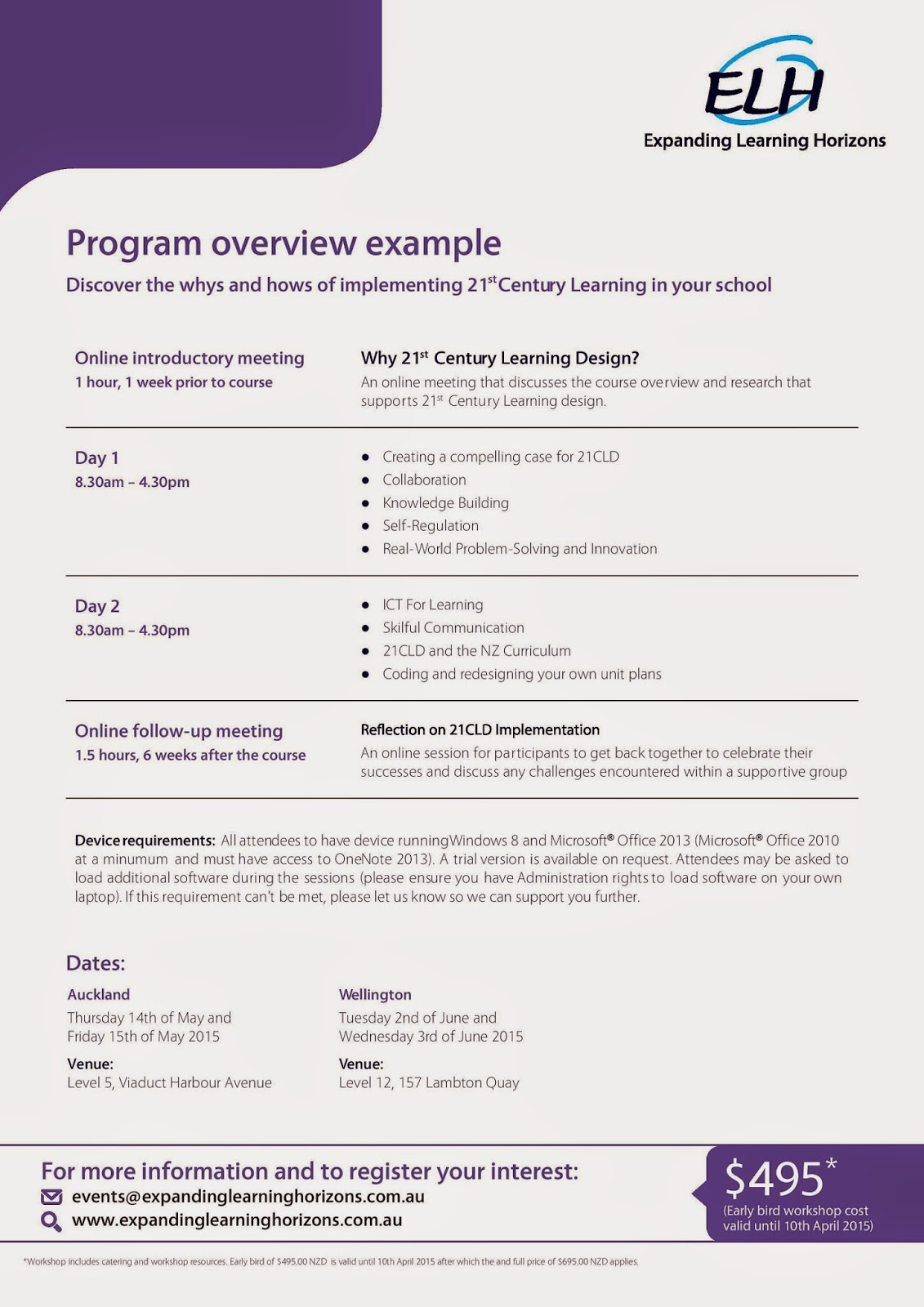Just trialling how to insert a OneNote Online notebook into a blog post. Not overly successful just yet...
Can you hear the Tui sing? German born Kiwi; wife, mother, Lead Learner, certified Google for Education Trainer, Microsoft Innovative Educator. All views expressed are my own and do not necessarily reflect the views of my employer.
Tuesday, 28 April 2015
Cloud Computing: Moving accounts
Over the last few days I have come across a few comments and posts in regards to moving accounts so I thought I share some of my ideas and observations here. Please add to this if you like!
 |
| Image Source |
What is cloud-computing?
Cloud-computing is`when we talk about saving files 'in the cloud' rather than on our own computers or on say the school server. This is a somewhat misleading term, by no means do we have computers float around in the sky :) Instead, companies are using massive big servers at different places across the world, and rather than saving your file to your computer, you save them via the internet to their servers.
| Image Source |
Advantages
Your files are accessible on multiple devices and, if you share access, by multiple users, which makes collaboration, synchronous and asynchronous, from the same and different locations, possible. The cloud service provider looks after your data without you needing to think about backup or losing all files in case of a hardware failure (dropped laptop etc.). When you change devices, your files come with you. In addition, services like Google and Office365 offer not just the storage capacity, also built in applications (such as Google Docs or Word Online etc.) within 'the cloud' minimising the need for installing costly (and memory consuming) applications. Many such services are free of cost (at least to a certain degree).
Disadvantages
| Image Source |
Your files are no longer in your possession at all times, depending on the service you used they may be hosted within or outside your country of residence and subject to the laws in those countries. While all providers assure us our data is safe with them, some users are concerned about hacking, about their privacy and about data mining (e.g. if you browse the internet for particular items, ads for these particular items are more likely to appear in your search results even if you search for something completely different). Your files are attached to an account, you need your username and your password to access them (rather than just going to My Documents on your computer). When your account is closed, the data is lost.
Schools and Cloud-Computing
Many schools are either considering or have already gone 'into the cloud'. I am an advocate for cloud computing when used to support effective pedagogy and 21C / future focussed learning. I believe that it can be a vital tool to support our young people to become
 |
| Vision NZC |
 |
| General Capabilities AC |
Sometimes a lack of understanding about the nature of cloud-computing becomes apparent when a teacher or a student moves schools and changes email accounts, or when a content from an external cloud gets moved to a new internal account. The nature of the data and files in the cloud is that they are attached to an account, and if that account is no longer existent, the access to that data is gone.
Important considerations for GAFE schools
(Note: I will research what possible solutions could work for O365 accounts and share this at a later date).
Who owns a teacher's files? Are any files shared with others? Do these need to be accessible beyond the teachers' tenure at a particular schools? Is it important to keep a continuity to show development of ideas, resources etc. over time?
Some possible solutions include:
- Don't close accounts after teachers / students have left, archive them instead which keeps all files live.
- Have all important files owned by an account independent of a personal account, e.g. juniorsyndicateadmin@xyzschool.co.nz / juniorsyndicateadmin@xyzschool.edu.au
- Use Google Takeout to create a zip file of all data - this keeps you with an offline copy which could be loaded into a new GDrive and shared again.
- Create a new Google account / using your new GAFE school account, share every file in the old account with the new account and hand over ownership to the new account. (For students under age 13 leaving a school and not enrolling at another GAFE school, parents need to create a Google account to hand files to - they might need some support from the school for that.)
- For blogs, add the new account to the blog as admin, then you can remove the old account
- Your GAFE Administrator can also hand over files to a new owner before deleting an account.
 |
| Image Source |
Alternatives
Tim Harper made an interesting comment on the VLN , suggesting schools could think about one joint platform across all of New Zealand to make transition from one to another school easier. What are your thoughts on this? Do you think this would work for New Zealand? For educators from other countries, how is thins handled in your education systems?
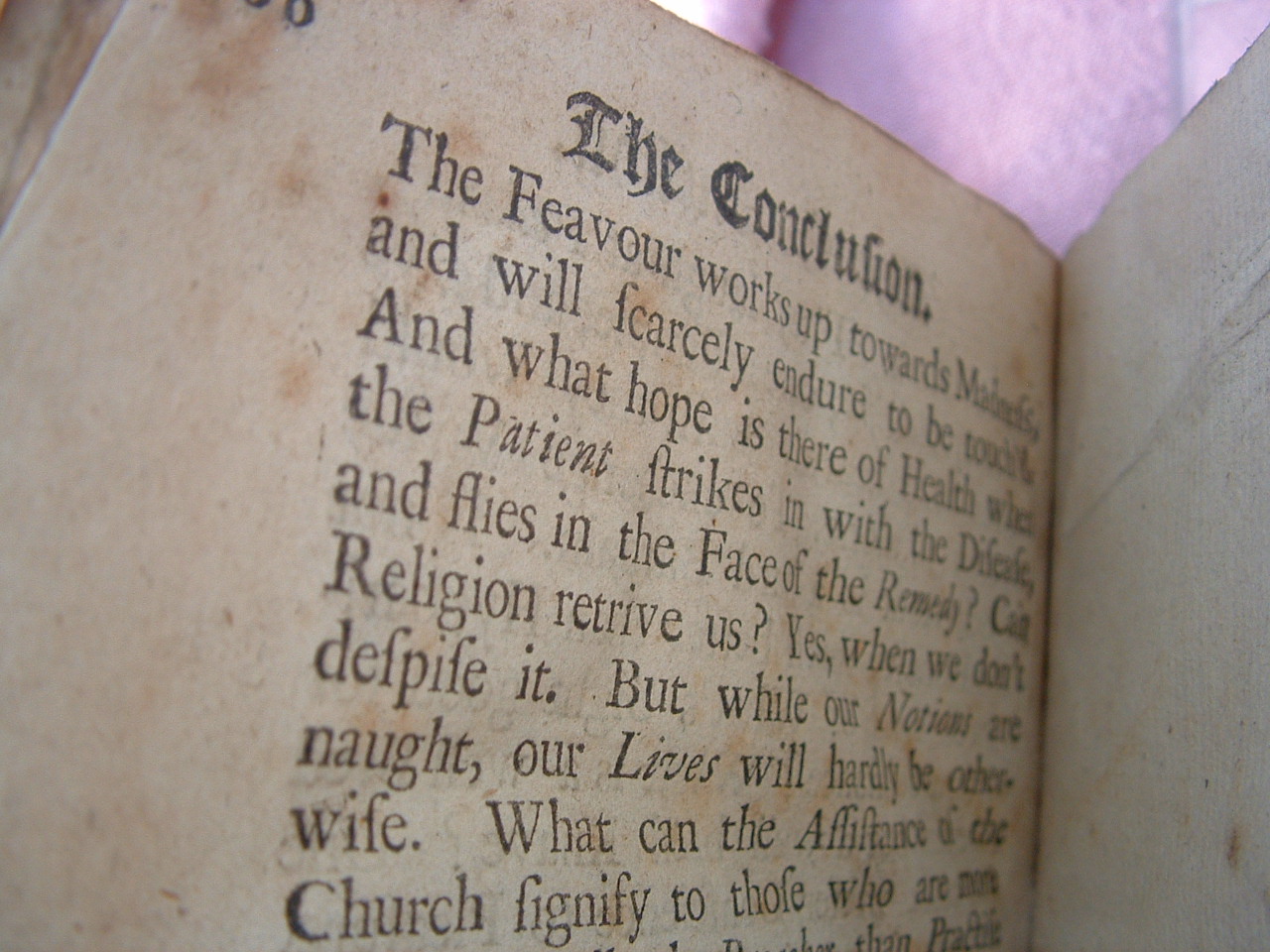 |
| Image Source |
I believe cloud-computing is an important tool in modern education, when used well it can enhance learning considerably. It is important that we think carefully about what we do with accounts and the data attached to these accounts to ensure that the benefits are not outweighed by the potential loss of all files to everyone who had access to them.
Thursday, 9 April 2015
QR Codes
(Since I wrote this post yesterday, a teacher made the very valid point that QR Codes can promote self-management and independence for her year 1 learners. I am very thankful that she pointed out how the Key Competencies (NZC) and General Capabilities (AC) can also be enhanced and have therefore decided to add some points to the classroom use.)
I came across an interesting question in a Facebook group this morning: "Has anyone got any good ideas that they would like to share for using QR codes in the classroom?" My standard reply question to this is "What learning is happening in your classroom that could be enhanced with QR Codes"?
 |
| QR Code for The BeLbird Blog |
A QR Code is a two dimensional bar code, originally invented for the automotive industry, now commonly used in a wide range of fields, especially advertising, and more and more also in education. In it's simplest form a QR Code lets you access a URL just by scanning the little image consisting of black dots and lines (you can use different colours, too, but not all scanning apps are created equal, some of them have trouble picking up QR Codes with less contrast). Due to its capacity to store more data than a regular barcode, QR Codes can also store plain text, can link to videos, audio, maps, computerised voices speaking your text etc.
How are QR Codes being used in the classroom?
QR Codes relate to NZC Key Competencies and AC General Capabilities: Using language, symbols and texts (NZC), and ICT Capability (AC).
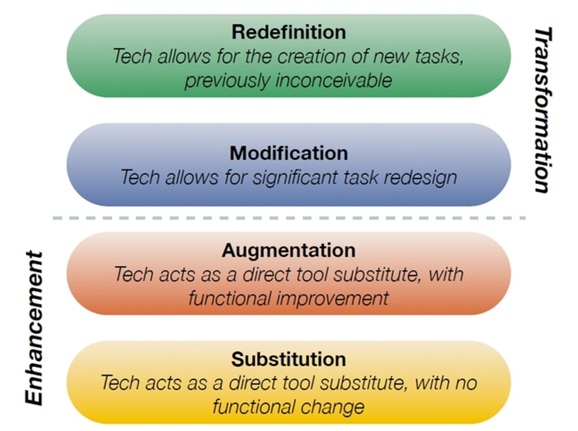 |
| Image Source |
Substitution:
- Teacher supplies a QR Code for students to access a worksheet, students complete the work in their book.
- Teacher supplies a QR Code for students to scan to access a URL.
- Teacher supplies a QR Code where students can find a video that provides them with additional information to a topic.
- Students add the QR Code for their school website / class blog to their own business card or to a text they are writing (as part of the information about the author).
- Students paste QR codes of relevant videos on their assignment poster to allow exploring the topic in more depth and with multiple modes.
- Students create a digital learning object DLO for an assignment (e.g. video, e-book etc.), then create and share the QR Code to access it with their teacher.
- Students create a QR Code treasure hunt for a specific audience (e.g. younger students at their school). Depending on their audience, they might use all or a mixture of text clues, verbal clues, video, map coordinates etc.
Redefinition:
- Students write and then video their book reviews. These videos are uploaded to the cloud and they create a QR Code for the video. This QR Code gets displayed in the school library so other students can watch their video reviews when they are choosing books.
- Students research and present information on local historic sites. This information gets uploaded to the cloud, and a QR code to this information gets added to the visitor information for this particular site.
- On their class blog, student DLOs are made available to access and comment on via QR Codes. Students reflect on the comments provided by their authentic audience to enhance their learning.
The key is that the learning is the most important thing, the QR Codes are just there to support and enhance. Not all tasks at all ages have to be at the Redefinition level at all times, but it is my believe student learning gets most transformed when we set high expectations. Please find here a resource I have used with teachers and students in 2014; I would like to acknowledge the use of some fabulous ideas around QR Codes that have been shared with me by +Catriona Pene and +Esther Casey.
Do you agree or disagree with my ideas around QR Codes and SAMR? How are you using QR Codes to enhance learning in your classroom? Looking forward to your ideas!
Wednesday, 8 April 2015
My thoughts on how our changing world requires change to education
 |
| Image Source |
My thoughts are (as usual) revolving around children and education; given all these changes, what can we do in education to set our children up for success? We truly don't know what their future will bring!
Let me digress for a moment: As adult in my forties I still enjoy reading YA novels at times, and especially the advent of ebooks, which seem to make it easier to publish lesser known authors, has given me access to many interesting titles. When I was a teenager, such YA novels often themed around the world after an atomic bomb (understandably in Europe in the 80s); current YA novels often revolve around a world having returned to a more primitive society after some sort of mankind induced catastrophe. Both of them are predictions of possible futures (and I'm very glad the 80s version did not eventuate), but in the absence of a crystal ball, we don't know what the future will bring.
So what is actually the purpose of school? I see it as a way to prepare children and young people for life. Many people talk about the need to prepare students for the work force, which is the reality for the vast majority of us, though Vivek Wadhwa (amongst others) predicts a jobless future. We are obviously not sure what the future will hold, if there will be jobs or not, if there will be catastrophes forcing society to change or not, so how are we preparing young people for that?
__________________________________________________________________________
There have been a number of blog posts and tweets lately that have made me think:
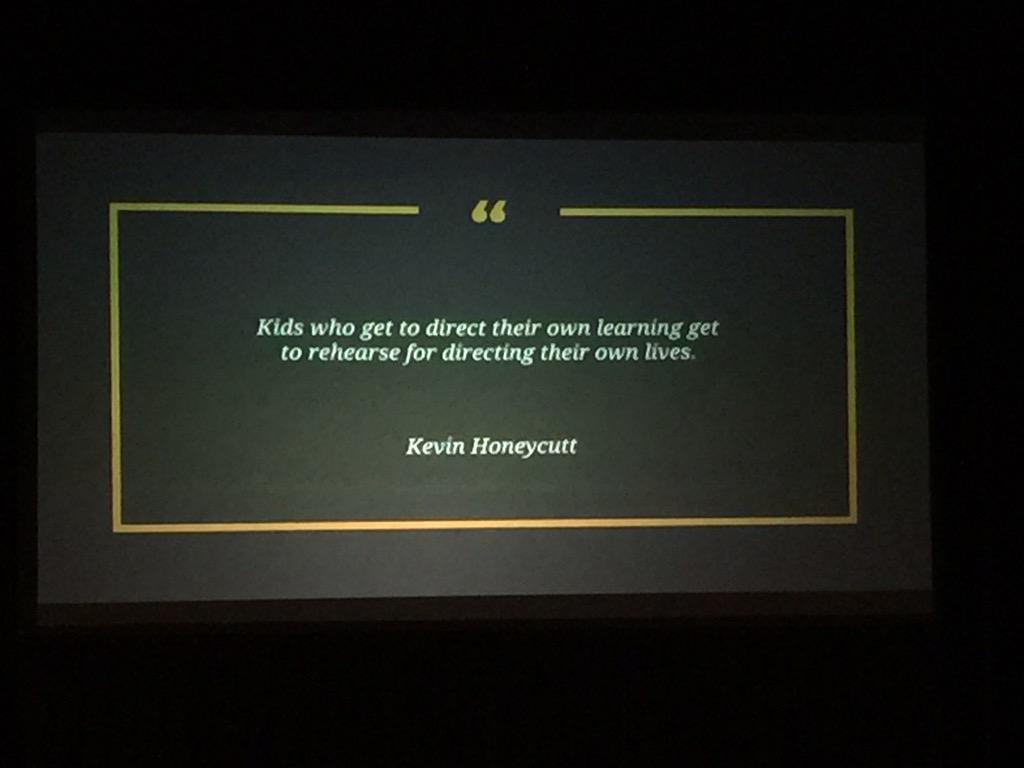 |
| Tweet from NZ GAFE Summit by @markherring |
AUT Professor of Education Jane Gilbert's thoughts on educating young people for the future have been featured in this post on idealog; she talks about the assumptions we are making in education, the targets we are setting on achieving qualifications and how these are not necessarily setting young people up for long-term success in their future.
"We’re still working within the same twentieth-century framework. The thinking hasn’t changed. It’s just couching what we’ve already done in much fancier production values. It looks cooler and more digitised, but the underlying educational objectives have not changed. (...) Our education system is meant to serve the collective good and create the kind of society we want to live in.”
This last sentence is of utmost importance: Rather than preparing our young people at school for a future they will live in, it is education's role to create the kind of society we want to live in. What do we want society to look like in the future? Do we want people to be able to work together, at times while geographically distant from each other, and solve the problems of the world, create new understanding for a better future?
The New Zealand NCEA (National Certificate in Educational Achievement) system is using Achievement Standards to describe what students are able to do when they achieve a particular standard. The idea behind it allows educators a lot of flexibility in how they approach learning, while providing moderation of results to ensure that standards are of the same quality across the country. Where traditionally exams were seen as the only valid form of assessment, the NCEA allows a combination of internal and external assessments, in my opinion much more reflective of real-life (how many of us get assessed in our work performance once a year for 3 hours in an assembly hall, using pen and paper? By the way, the NZQA has indicated they plan to move to online exams available at any time of the year in the next few years.)
The qualification system in itself is not the problem, it is the way it is being applied in some (many?) schools in my opinion. I am not proud of the fact that I used to choose my Achievement Standards and topics for the year (no consultation of student interests or connection with other subject areas) and then developed the course around that, and I believe this practise is still rather common. Many a time secondary students will ask "How many credits is that?" and weigh up if it is worth their time for the result they might get out of it. Why does the learning take a back seat to the qualification? Why is the tail wagging the dog? Does it need to be this way?
+Claire Amos, DP at Hobsonville Point Secondary School in New Zealand, approaches the issue of qualification from a more pedagogical angle; rather than fully adopting or throwing out a qualification system which might not be the be-all-and-end-all to preparing students for the future, HPSS staff are trying to make it work within their pedagogical frameworks. I encourage you to read her post Why are you still doing NCEA Level One? My understanding of their approach, like the approach of Te Karaka Area School, is that they put the learning first, across multiple curriculum areas, and then use suitable Achievement Standards to assess the students' learning.
These are just some of the examples that make me think. I am convinced that now and in the future we need to have a certain set of transferable skills. The terms vary, but I really like the terms from the ITL research and the 21CLD:
Collaboration, Knowledge Construction, Self-Regulation, Real-World Problem Solving & Innovation, ICT for Learning and Skilful Communication.
Is your approach to learning and teaching fostering these skills?
Not everyone agrees with this approach, not even within the teaching profession. I read a Facebook conversation yesterday where a teacher asked "I am really curious to know what the driver for devices in schools truly is.The deeper we go into devices in education the more I feel we are pulling away from core learning, the basics." An article in the NZ Herald yesterday stated Computers take learning out of equation. Interestingly, both of these focus on 'the tool' (devices, computers) rather than on the pedagogical framework which the tools might support.
__________________________________________________________________________
 |
| Image Source |
- Let's have a conversation about what we want society to look like in the next 20-30 years
- Aim to set our students up for success within the society we are aiming for with its uncertainties and unknowns
- Pedagogy first, tools (incl. computers) to support it second.
- Reinvent schools to provide young people with a safe place to learn to learn, to acquire necessary skills for the future (such as collaboration, knowledge construction etc.)
- At the same time, provide young people with the inspiration to look beyond their immediate interests and environment, so that they can gather a holistic world view taking into account history, different cultures, others' viewpoints and experiences
- Use a system like the NCEA to make report on what students are able to do.
Tuesday, 7 April 2015
Support your students' literacy with Google Read & Write Extension
Not all our students find reading and writing easy, but it is such a vital part of today's life. They might have trouble reading, or writing meaningfully. Many of my students have struggled to re-read their work and self-correct, and buddy-systems don't work for everyone either. Add to this spelling programmes, which are useful only really become meaningful when they are personalised and related to what the students is reading and writing about and I wouldn't be the only teacher wondering how to fit all this into my day with my students!
I absolutely love the Read & Write for Google extension, a great tool to support student literacy. It is not going to take all literacy issues in the classroom away, but it includes text-to-speech, speech input, word prediction, talking and picture dictionaries, vocabulary builder, highlight collector, simplify and a translator funtion (French and Spanish). The basic version (with limited features) is free, comes with access to the Premium features for 30 days. The lovely people from Texthelp are giving away 12 month access to the Premium features for free for teachers, you can register for it here. Here is a little video I made a few weeks ago showing you some of the functions you can use with the free version.
WHY use it?
All students deserve to be set up for success, literacy is vital to success in education and in life.
HOW use it?
This is an extension for Chrome, so you need to be using this browser. From experience it works well for GAFE schools, for use within Google Drive and on the web, but also for anyone else as Read & Write for Google also works on websites, PDFs, ePubs etc. (Premium version).
For students who struggle with reading and writing, the Premium Version might be very useful. Everyone will still benefit from the text-to-speech function in the Free Version to listen to text and to their own writing.
WHAT to do with it?
Both versions:
- Listen to text in Google Docs or on the web.
- Listen back to your own writing to extend and improve it.
- Have text translated.
Premium version only:
- Dictate your text into Google Doc
- Use the talking dictionary, picture dictionary and fact finder to gather more information
- Collect highlights from Google Docs, Web, PDF, ePub into a new Google Doc
- Build your personalised spelling lists
- Simplify cluttered websites.
Please find here a video by Texthelp about more of the features:
Google Maps - arrive by
Having moved to a new city (emphasis on new and on city:D) getting around is something I need to get used to. I have recently discovered that you can add 'arrive by' to your directions in Google Maps (this function has been available for a while but I didn't know). If you like me think this might be useful for planning your day and want to know how to use it, have a look at my short video below:
Thursday, 2 April 2015
21st Century Learning Design and ICT Peer Coaching Workshops
21st Century Learning Design is having a major impact on my thinking. While I'm looking into the research behind it, I'm thinking of all the areas where it can change classroom practise as well as my practise as facilitator. Our team from Expanding Learning Horizons is hoping to run some of these workshops in New Zealand (please note that I am employed by Expanding Learning Horizons - feel free to count this post as advertising!). While there will admittedly be a commercial benefit for my company, I would love as many teachers as possible to learn about the research and the programme and use the planning tools provided in the course to enhance their students' learning in the classroom.
21CLD is a two day workshop with an online session prior and one after the workshop. It is aimed at teachers and school leaders.
ICT Peer Coaching contains much of the content of 21CLD but with a train the trainer focus. Therefore it runs for 3 days with again an online session prior and one after the workshops.
At this stage we have arranged courses in Auckland, Wellington and Christchurch, but we would be happy to run it at other locations if there is sufficient interest. Please get in touch if you would like to find out more, would love to see you there!
Subscribe to:
Comments (Atom)