Over the last few days I have come across a few comments and posts in regards to moving accounts so I thought I share some of my ideas and observations here. Please add to this if you like!
 |
| Image Source |
What is cloud-computing?
Cloud-computing is`when we talk about saving files 'in the cloud' rather than on our own computers or on say the school server. This is a somewhat misleading term, by no means do we have computers float around in the sky :) Instead, companies are using massive big servers at different places across the world, and rather than saving your file to your computer, you save them via the internet to their servers.
| Image Source |
Advantages
Your files are accessible on multiple devices and, if you share access, by multiple users, which makes collaboration, synchronous and asynchronous, from the same and different locations, possible. The cloud service provider looks after your data without you needing to think about backup or losing all files in case of a hardware failure (dropped laptop etc.). When you change devices, your files come with you. In addition, services like Google and Office365 offer not just the storage capacity, also built in applications (such as Google Docs or Word Online etc.) within 'the cloud' minimising the need for installing costly (and memory consuming) applications. Many such services are free of cost (at least to a certain degree).
Disadvantages
| Image Source |
Your files are no longer in your possession at all times, depending on the service you used they may be hosted within or outside your country of residence and subject to the laws in those countries. While all providers assure us our data is safe with them, some users are concerned about hacking, about their privacy and about data mining (e.g. if you browse the internet for particular items, ads for these particular items are more likely to appear in your search results even if you search for something completely different). Your files are attached to an account, you need your username and your password to access them (rather than just going to My Documents on your computer). When your account is closed, the data is lost.
Schools and Cloud-Computing
Many schools are either considering or have already gone 'into the cloud'. I am an advocate for cloud computing when used to support effective pedagogy and 21C / future focussed learning. I believe that it can be a vital tool to support our young people to become
 |
| Vision NZC |
 |
| General Capabilities AC |
Sometimes a lack of understanding about the nature of cloud-computing becomes apparent when a teacher or a student moves schools and changes email accounts, or when a content from an external cloud gets moved to a new internal account. The nature of the data and files in the cloud is that they are attached to an account, and if that account is no longer existent, the access to that data is gone.
Important considerations for GAFE schools
(Note: I will research what possible solutions could work for O365 accounts and share this at a later date).
Who owns a teacher's files? Are any files shared with others? Do these need to be accessible beyond the teachers' tenure at a particular schools? Is it important to keep a continuity to show development of ideas, resources etc. over time?
Some possible solutions include:
- Don't close accounts after teachers / students have left, archive them instead which keeps all files live.
- Have all important files owned by an account independent of a personal account, e.g. juniorsyndicateadmin@xyzschool.co.nz / juniorsyndicateadmin@xyzschool.edu.au
- Use Google Takeout to create a zip file of all data - this keeps you with an offline copy which could be loaded into a new GDrive and shared again.
- Create a new Google account / using your new GAFE school account, share every file in the old account with the new account and hand over ownership to the new account. (For students under age 13 leaving a school and not enrolling at another GAFE school, parents need to create a Google account to hand files to - they might need some support from the school for that.)
- For blogs, add the new account to the blog as admin, then you can remove the old account
- Your GAFE Administrator can also hand over files to a new owner before deleting an account.
 |
| Image Source |
Alternatives
Tim Harper made an interesting comment on the VLN , suggesting schools could think about one joint platform across all of New Zealand to make transition from one to another school easier. What are your thoughts on this? Do you think this would work for New Zealand? For educators from other countries, how is thins handled in your education systems?
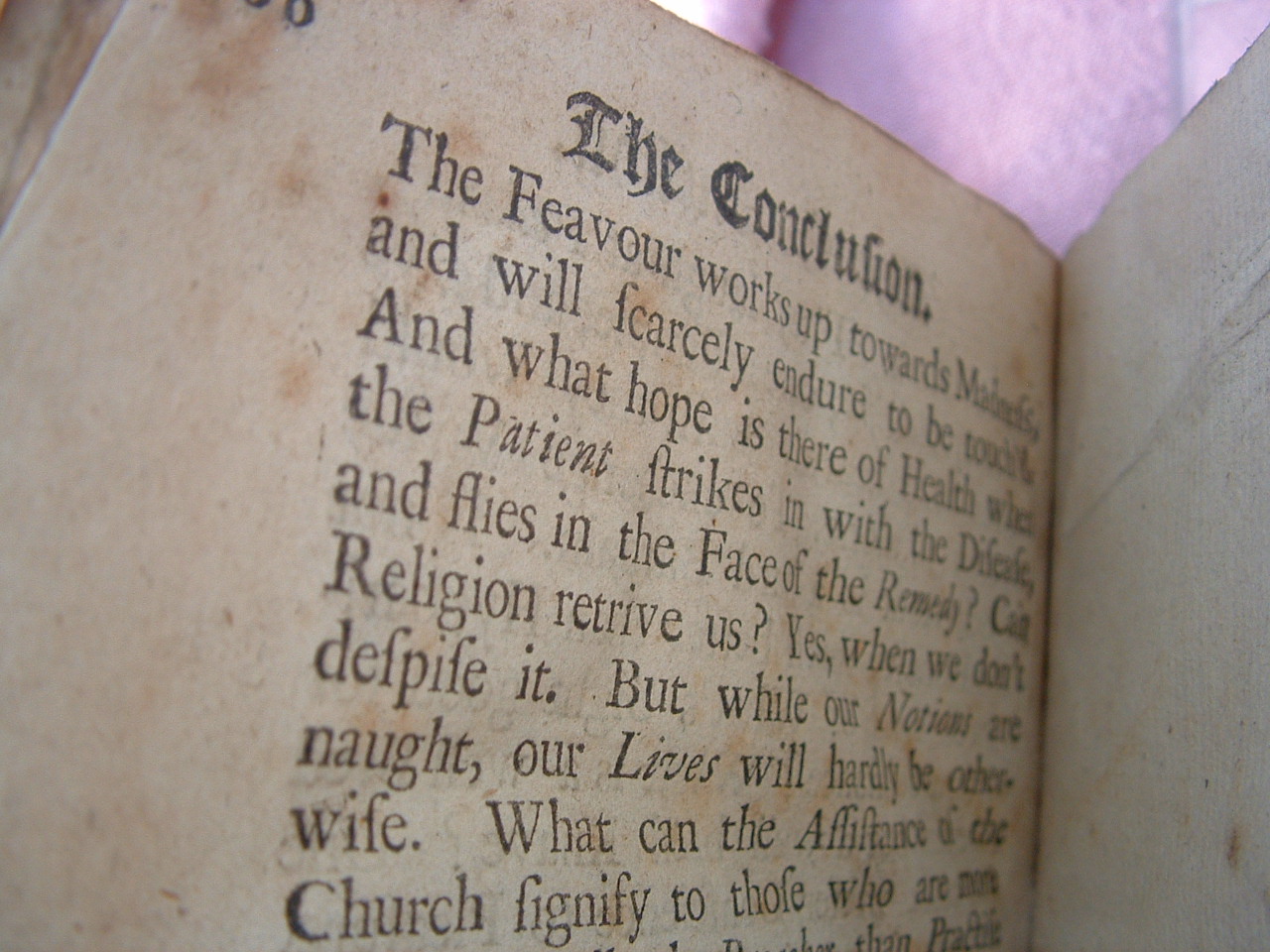 |
| Image Source |
I believe cloud-computing is an important tool in modern education, when used well it can enhance learning considerably. It is important that we think carefully about what we do with accounts and the data attached to these accounts to ensure that the benefits are not outweighed by the potential loss of all files to everyone who had access to them.
This is a very informative blog and just what I am looking for in my quest to become more tech-savvy! Having recently purchased a smartphone for the first time, I discovered I could back up all my photos, videos and even books to cloud, then set up family sharing so that they too can access them!
ReplyDeleteDonald Steadman @ Office PCS
I found this article very useful. electronic data room replaced all of that boring paperwork we used to have.
ReplyDelete